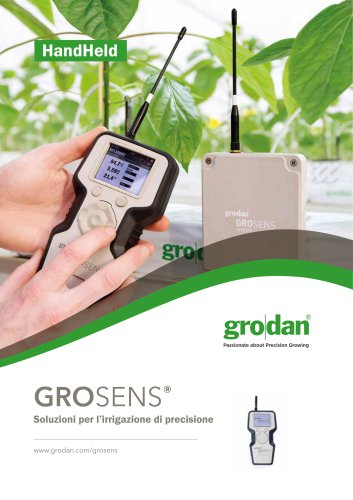Estratti del catalogo

Makes precision irrigation possible How to get started with your GroSens MultiSensor system Thank you for purchasing a GroSens MultiSensor system. Download Manuals The manuals how to operate the MultiSensor system can be downloaded from www.grodan.com/GroSens. For a correct installation of the GroSens MultiSensor system, follow the instructions in the Installation Manual. For optimal use of the GroSens Multi Sensor system, follow the instructions in the User Manual Manuals are available in various languages. Activate the GroSens Reader First remove the plastic slip at the back of Push the top left button to switch Connection of reader to computer via the reader to get the batteries working Downloader program To export data to an excel file, a small software program needs to be downloaded and installed at a PC. This program called GroSens downloader can also be found on our website www.grodan.com/GroSens. In order to download files to your PC, the HandHeld (Reader) has to be connected to your computer via the supplied USB cable. The instruction can be found in the Reader manual.
Aprire il catalogo a pagina 1Tutti i cataloghi e le schede tecniche GRODAN
-
GroSens HandHeld
12 Pagine
-
Grodan Prestige
2 Pagine
-
Grodan Supreme
6 Pagine
-
Grodan Classic
2 Pagine
-
Grodan Classic MY
2 Pagine
-
Grodan Plantop Plugs
8 Pagine
-
GroSens MultiSensor
12 Pagine
-
Grodan PRO PLUG
12 Pagine
-
GROCUBE
2 Pagine
-
FLORTOP ROSA
6 Pagine
-
Grodan Vital
4 Pagine
-
What else does Grodan offer you?
4 Pagine
-
Grodan plugs
2 Pagine
-
Grodan Delta
2 Pagine
-
Plantop delta
4 Pagine
-
grodan pro
12 Pagine