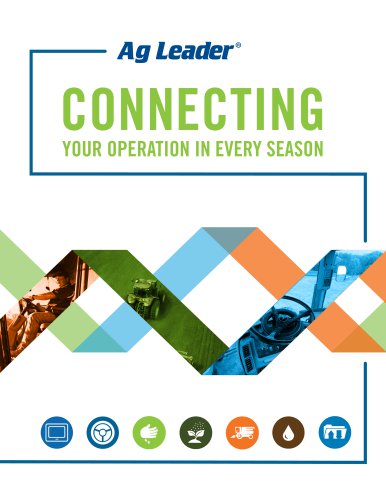Catalog excerpts
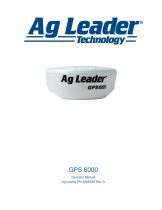
Operator Manual Ag Leader PN 2006238 Rev. A
Open the catalog to page 1
© 2014 Ag Leader Technology 2202 South Riverside Drive Ames, Iowa 50010 USA All Rights Reserved
Open the catalog to page 2
GPS 6000 USER MANUAL WARRANTY Ag Leader warrants that its GNSS products are free from defects in materials and workmanship, subject to the conditions set forth on our web site: www.agleader.com and for the following time periods: GPS 6000 Receiver PROPRIETARY NOTICE Information in this document is subject to change without notice and does not represent a commitment on the part of Ag Leader. The software described in this document is furnished under a licence agreement or non- disclosure agreement. The software may be used or copied only in accordance with the terms of the agreement. It is...
Open the catalog to page 5
NOTICE The following notices apply to the GPS 6000. WARNING: Changes or modifications to this equipment not expressly approved by NovAtel Inc. could result in violation of FCC, Industry Canada and CE Marking rules and void the user’s authority to operate this equipment. FCC NOTICES This device complies with part 15 of the FCC Rules. Operation is subject to the following two conditions: (1) this device may not cause harmful interference, and (2) this device must accept any interference received, including interference that may cause undesired operation. GPS 6000 has been tested and found to...
Open the catalog to page 6
Le présent appareil est conforme aux CNR d'Industrie Canada applicables aux appareils radio exempts de licence. L'exploitation est autorisée aux deux conditions suivantes : (1) l'appareil ne doit pas produire de brouillage, et (2) l'utilisateur de l'appareil doit accepter tout brouillage radioélectrique subi, même si le brouillage est susceptible d'en compromettre le fonctionnement. CE The enclosures carry the CE mark. "Hereby, NovAtel Inc. declares that this GPS 6000 is in compliance with the essential requirements and other relevant provisions of the R&TTE Directive 1999/5/EC, EMC...
Open the catalog to page 7
SERVICE There are no user-serviceable parts inside the receiver. Contact the manufacturer for a Return Material Authorization (RMA). ph: (515) 232-5363 fax: (515) 232-3595 e-mail: support@agleader.com CONVENTIONS USED IN THIS MANUAL CAUTIONS AND WARNINGS The operators manual uses the following text formatting schemes to call attention to information related to simplifying system operation and proper operating practices to prevent accidental data loss. If in doubt about the results of performing an action or deleting an item from the system, back up all system files to the USB external drive...
Open the catalog to page 8
When registering your Ag Leader Technology products by one of the following methods, you can elect to receive notice of any new product updates or features. Register by mail: Ag Leader Technology 2202 South Riverside Dr. Ames, IA 50010 Register by Fax: 515-232-3595 Register at the Ag Leader Web site at http://www.agleader.com Introduction The GPS 6000 is a high-performance GNSS receiver and antenna, capable of receiving and tracking different combinations of GPS L1 and GLONASS L1 code and carrier signals on a maximum of 14 channels. SBAS (Satellite Based Augmentation Systems) support, which...
Open the catalog to page 9
3. Connect the serial port to your display. | Note: Minimum conductor size for all wiring is 0.5 mm / 20 AWG.
Open the catalog to page 10
POWER SUPPLY REQUIREMENTS The GPS 6000 requires +8 to +36 VDC for the input power to the receiver. See “GPS 6000 Specifications” on page 16 for additional power supply specifications. WARNING: The GPS 6000 power source must be protected by a 5A fast blow fuse (user supplied) or damage to wiring may result (not covered by warranty). MOUNTING THE GPS 6000 Mount the GPS 6000 on a secure, stable structure capable of safe operation in the specific environment. • If installing on a vehicle, mount the GPS 6000 on the vehicle roof, ideally close to the pivot point of the vehicle. The GPS 6000 must...
Open the catalog to page 11
Status Indicators GPS 6000 LED Status Indicators provide the status of the receiver. The table below shows the meaning of the LED states in the expected sequence after power is applied. Note: Flashing means that the LED is turning on and off at a 1 Hz rate - 0.5 seconds on and 0.5 seconds off. Troubleshooting: • If the power is on but the yellow LED does not flash within one minute, then no satellites are being tracked. There may be excessive blockage or the GPS 6000 may be defective. Make sure the GPS 6000 has an unobstructed view of the sky. Try power cycling the GPS 6000. • If the yellow...
Open the catalog to page 12
See “Emulated Radar (ER)” on page 11 for more information. Controller Area Network (CAN) NMEA 2000 is a CAN standard created by the National Marine Electronics Association and designed to support networking in marine applications. It functions over a longer physical distance, and supports more physical nodes than ISO 11783. The relationship between NMEA2000 and SAE J1939 is that J1939 is the standard, while the NMEA 2000 group has added some new messages (called PGNs or Parameter Group Numbers) and added a new, additional transport protocol called FastPacket. NMEA2000 compliant, for all...
Open the catalog to page 13
firmware must be loaded into the receiver through the Ag Leader display. Once loaded, the receiver reboots and begins operating with the new firmware. Note: Direct access to a serial COM port on the GPS 6000 is required. AUTHORIZATION CODE An authorization code, commonly known as an auth-code, is required to upgrade and possibly update an GPS 6000 receiver. Auth-codes are obtained by contacting Ag Leader sales. UPDATING OR UPGRADING USING THE WINLOAD UTILITY WinLoad is the simplest and most common way to update or upgrade an GPS 6000 receiver. TRANSFERRING FIRMWARE FILES To proceed with an...
Open the catalog to page 14
Select File. Open. Navigate to the file to open. When a file is selected, the filename appears in the main WinLoad display area and in the title bar To set the communications port and baud rate, select Settings COM Settings. Choose the computer port to use from the Com Port drop down list and the baud rate from the Download Baudrate drop down list. Set the baud rate as high as possible (the default of 115200 is preferred). 1. Select the file to download. 2. Ensure the file path and name are displayed in main display area. 3. Click Write Flash to download the firmware. “4. When Searching for...
Open the catalog to page 15All Ag Leader catalogs and technical brochures
-
2024 PRODUCT GUIDE
11 Pages
-
Strip Till
21 Pages
-
Spreader
23 Pages
-
2022 PRODUCTS & SERVICES
11 Pages
-
2016 PRODUCTS & SERVICES
19 Pages