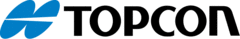
Catalog excerpts

OPERATORS MANUAL 790 WEST ROCKWELL AVENUE FORT ATKINSON, WISCONSIN 53538 TECHNICAL SERVICE:
Open the catalog to page 1
This page intentionally left blank.
Open the catalog to page 2
Operators Manual The Cab Control allows the loader operator to communicate via radio signal to any properly equipped EZ indicator. Once in contact with an indicator, the Cab Control allows the loader operator to view the indicator display and control the indicator by pressing buttons on the Cab Control front panel. Mounting Metal structures surrounding the indicator and the Cab Control may block the radio signal. The Cab Control is designed to work with the EZ indicator mounted inside the cab of a truck or tractor and the Cab Control mounted in a loader or tractor cab at dashboard level or...
Open the catalog to page 3
Cab Control Keys Pressing a button on the Cab Control is like pressing the same button on the indicator. Any Cab control will communicate with any properly equipped EZ indicator. A cab control 3500 or a Cab Control 3200 may have keys that are not recognized by an indicator with a different model number. Turn on the Cab Control Press [On]. - A brief and message will be displayed. . If no signal is being received, the indicator will flash NODATA and the scale number. Example: . If a signal is being received, the Cab Control display will match the display on the scale. Pressing a key on the...
Open the catalog to page 4
Operators Manual The EZ indicator a factory-installed and configured radio that is assigned a unique scale number (SCL NO). Two indicators cannot operate using the same scale number. The following setup parameters are required for proper radio operation: - (Select – NOTE: For best performance on systems with six or less indicators, use scales numbered 1 - 6. Change Scale Number on Indicator Using Long Form Setup NOTE: Perform this process on the indicator front panel (Do not use Cab Control). 1. Enter the Long Form Setup by holding [Net-Gross] and pushing [On] for three seconds. 2. Press...
Open the catalog to page 5
The Cab Control is setup at the factory. There is one selection for the BUZZER, one for RUTOFF and twelve selections to enable or disable communications from each of the twelve available scales. If necessary to re-configure the setup parameters, see below. BUZZER - Turn audio alarm OFF ox Oil RUTOFF - Set Cab Control to turn off after 75, 30 or BO minutes. SEL110 - Disable or enable each of the twelve scale selections. NOTE: Disabling unused scale selections allow the operator to avoid selecting scales that 1. Follow steps a thru c to enter the setup menu: b. Press {On} while holding either...
Open the catalog to page 6
Operators Manual If you wish to run the self-test on the Cab Control unit, follow steps 1 through 8 under “Setup Cab Control” on page 4. If the power supply voltage drops below the (10.5 Volts), the message , . % / and 0 1 will periodically show on the display to alert the operator of the low battery condition. NOTE: If volts. is displayed, the indicator power (not the Cab Control power) is below 10.5 Disconnect the Cab Control power cord before jump-starting or fast-charging the battery. ! FCCID: OUR-24XTREAM This device complies with part 15 of the FCC rules. Operation Is subject to the...
Open the catalog to page 7All Digi-Star International catalogs and technical brochures
-
RD 4000
4 Pages
-
RD 2500
5 Pages
-
Harvest Tracker™
2 Pages
-
STOCK WEIGH SCALE HARDWARE
34 Pages
-
TAP FEED Lite
4 Pages
-
StockWeigh Wrangler Jr.
2 Pages
-
Beef Tracker
3 Pages
-
SCALE LINK ™
2 Pages
-
NIR Technology
2 Pages
-
ERM 2.4 - D3986
11 Pages
-
WeighLog D4013
2 Pages
-
NT 460
45 Pages
-
FORAGE TRACKER™
2 Pages
-
Caf Cart Scale Stockweigh
2 Pages
-
FEED MANAGEMENT DELIVERED
3 Pages
-
F3560
2 Pages
-
MoistureTracker
39 Pages
-
EZ3400VL
33 Pages
-
EZ3600
9 Pages
-
EZ4600
53 Pages






















