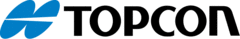
Catalog excerpts

DIGI+STAR PRECISELY Ft. Atkinson, Wisconsin USA DIGI+STAR PRECISELY Panningen, The Netherlands www.digi-star.com
Open the catalog to page 1
DIGI+STAR PRECISELY INTRODUCTION Thank you for purchasing the ERM-2.4 External Radio MODEM. This device allows you to add radio capability to any indicator with a J905 port for communicating to devices such as the Cab Control 2.4. The easy installation of the ERM-2.4 makes it a seamless process to configure your indicator to be used as a wireless device. Simply plug the ERM-2.4 into the J905 port, turn on the External Radio setting in Menu 2, configure the radio channel and you’re ready to go!1 Indicator must have 8J or newer software installed.
Open the catalog to page 2
DIGI+STAR PRECISELY
Open the catalog to page 3
SUGGESTED MOUNTING LOCATIONS Figure 2. Mounting Options – Hook and Loop Fasteners NOTE: To increase range, the ERM-2.4 may also be used with the 409156 extension cable and mounted on the implement in the vertical position (cable side down) as shown in Figure 2.
Open the catalog to page 4
WHEN BOLTING TO AN OBJECT INSTALL HOOK AND LOOP Figure 3. Mounting Options - Bolted
Open the catalog to page 5
Figure 3. Incorrect Mounting Position NOTE: To increase range, the ERM-2.4 may also be used with the 409156 extension cable. Orienting the unit in the horizontal position (cable side horizontal) as shown in Figure 3 is not recommended.
Open the catalog to page 6
DIGI+STAR PRECISELY INSTALLATION INSTRUCTIONS 1. If mounting the ERM-2.4 using the supplied hook and loop fasteners: a. See “Suggested Mounting Locations” for proper mounting positions. b. Wipe the mounting surface clean of dirt and debris. c. Wipe the adhering surface and back side of ERM-2.4 clean with alcohol or cleaner spray and allow to air dry. d. Apply hook and loop fasteners as necessary. e. Allow unit to cure for 12-24 hours before use. NOTE: Adhesive will not stick to any surface at temperatures below freezing. Install at room temperature for best results. 2. If mounting the...
Open the catalog to page 7
DIGI+STAR PRECISELY To utilize the External Radio feature: 1. Make sure the indicator has a J905 port installed. a. If no J905 serial port is installed, the indicator must be sent in for an upgrade. NOTE: The ERM-2.4 is not compatible with J904 indicators. 2. Ensure that the software running on the scale Indicator is compatible with the ERM-2.4. a. To check the current software version, press “ON” momentarily. b. Continue to read the display until it shows “PRGID”. Any version that displays 8J or newer is compatible. (For example 8N would be compatible). 3. To activate the External Radio...
Open the catalog to page 8
DIGI+STAR PRECISELY AGENCY APPROVALS United Stated of America FCC ID: OUR-XBEE/OUR-XBEEPRO Contains Model XBee-PRO Radio The enclosed device complies with Part 15 of the FCC Rules. Operation is subject to the following two conditions: (i.) this device may not cause harmful interference and (ii.) this device must accept any interference received, including interference that may cause undesired operation. Canada Industry Canada Contains Model XBee-PRO Radio, IC: 4214A-XBEEPRO
Open the catalog to page 9
DIGI+STAR PRECISELY 1. To test the system, check the following: a. The red Tx LED (as shown in Figure 1) should flash at a rate of approximately 10 times per second. b. The Cab control should show what is displayed on the Indicator. c. When the Cab Control 2.4 “ZERO” button is pressed, the Rx LED on the ERM-2.4 should illuminate briefly and the indicator should display “ZERO”. NOTE: Failure to install the ERM-2.4 system properly will result in decreased range or performance. Refer to the “Suggested Mounting Locations” section for more details. TROUBLESHOOTING: Technical Support Hotline:...
Open the catalog to page 10All Digi-Star International catalogs and technical brochures
-
RD 4000
4 Pages
-
RD 2500
5 Pages
-
Harvest Tracker™
2 Pages
-
STOCK WEIGH SCALE HARDWARE
34 Pages
-
TAP FEED Lite
4 Pages
-
StockWeigh Wrangler Jr.
2 Pages
-
Beef Tracker
3 Pages
-
SCALE LINK ™
2 Pages
-
NIR Technology
2 Pages
-
WeighLog D4013
2 Pages
-
NT 460
45 Pages
-
FORAGE TRACKER™
2 Pages
-
Caf Cart Scale Stockweigh
2 Pages
-
FEED MANAGEMENT DELIVERED
3 Pages
-
F3560
2 Pages
-
MoistureTracker
39 Pages
-
EZ3400VL
33 Pages
-
EZ3600
9 Pages
-
EZ4600
53 Pages
Archived catalogs
-
Cab control
7 Pages






















