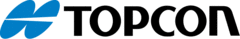
Catalog excerpts

EZ3600 Getting Started For TMR Tracker feed management software Panningen, the Netherlands www.digi-star.com
Open the catalog to page 1
All rights reserved. Reproduction of any part of this manual in any form whatsoever without Digi-Star’s express written permission is forbidden. The contents of this manual are subject to change without notice. All efforts have been made to assure the accuracy of the contents of this manual. However, should any errors be detected, Digi-Star would greatly appreciate being informed of them. The above notwithstanding, Digi-Star can assume no responsibility for any errors in this manual or their consequence. © Copyright! 2008 Digi-Star, Fort Atkinson (U.S.A.).
Open the catalog to page 2
SAFETY DURING USE Caution Check system before use Before you are going to use the Digi-Star weighing system you need to check the proper working of the system by charging all weighing points with a known weight. Digi-Star cannot be held responsible for deviations and problems arising from incorrect use of the weighing indicator, incorrect calibration or settings. Furthermore Digi-Star cannot be held responsible for deviations and problems arising from technical problems to the system. Cleaning Do not use running water (high pressure cleaners, hoses) to clean the indicator. Charging battery...
Open the catalog to page 3
OPERATION Switching on the weighing indicator 1. Press HELLO 2. Enter the user number, if required. 3. Press for 3 seconds to zero balance the weighing indicator.
Open the catalog to page 4
Data transfer DATA TRANSFER USB mode 1. Insert the USB stick in the weighing indicator. 2. Press Note: If the weighing indicator displays uncompleted recipes in the memory, press to overwrite this data. Remove the USB stick after data have been transferred. To download data of completed recipes: Insert the USB stick in the weighing indicator. The weighing indicator automatically sends data to the USB stick. DataLink modes Operation DataLink connects with the weighing indicator DataLink sends data to the weighing indicator The weighing indicator gives a message that all data has been...
Open the catalog to page 5
Loading and feeding in complete load mode LOADING AND FEEDING IN COMPLETE LOAD MODE Loading recipes 1. Press 1. The weighing indicator displays recipe, group number and feeding number in succession. 1 to start the recipe selected. Resizing recipe weight If the RESIZE function is activated, the recipe amount for the group(s) can be adjusted. 1. Enter the new recipe amount or keep the original amount. 2. Press . The weighing indicator recalculates the recipe. Note: Press to change the number of animals instead of the recipe amount. After the number of animals has been changed, the weighing...
Open the catalog to page 6
Loading and feeding in complete load mode 1. The first ingredient and the corresponding amount will flash on the display. 2. As soon as the amount starts to approach zero the alarm light starts flashing and you will hear an alarm signal. 3. a) Manually advance next ingredient: When the ingredient amount to be loaded has been reached, press to accept this amount. Press again to advance to the next ingredient. b) Automatically advance next ingredient: When the ingredient amount to be loaded has been reached, the weighing indicator will automatically advance to the next ingredient. Note: See...
Open the catalog to page 7
Commonly used direct access numbers COMMONLY USED DIRECT ACCESS NUMBERS Pre-alarm [P-ALM] Message when the preset amount to be loaded is almost reached. 1. Enter 401. 2. Press again to select WEIGHT or PERCNT. 5. Enter the pre-alarm value in weight or percent. 1/5 Automatically advancing ingredients When automatically advancing to next ingredient, the weighing indicator will automatically advance to the next ingredient as soon as the current ingredient has been loaded, taking the set tolerance and delay time into account. Tolerance [TOLER] Tolerance is a percentage of the desired ingredient...
Open the catalog to page 8
Commonly used direct access numbers Delay time [DELAY] Enter the time that the weighing indicator should wait before advancing to the next ingredient to be loaded. 1. Enter 443. 2. Press 3. Press , until the required delay time (seconds) appears on the display: MANUAL, 1, 2, 3, 5, 7, 10, 20, 30, or 60]. Note: If automatically advancing to the next ingredient is not required, set this setting to MANUAL. Setting the time [TIME] 1. Enter 202. 2. Press Setting the date [DATE] 1. Enter 204. 2. Press
Open the catalog to page 9All Digi-Star International catalogs and technical brochures
-
RD 4000
4 Pages
-
RD 2500
5 Pages
-
Harvest Tracker™
2 Pages
-
STOCK WEIGH SCALE HARDWARE
34 Pages
-
TAP FEED Lite
4 Pages
-
StockWeigh Wrangler Jr.
2 Pages
-
Beef Tracker
3 Pages
-
SCALE LINK ™
2 Pages
-
NIR Technology
2 Pages
-
ERM 2.4 - D3986
11 Pages
-
WeighLog D4013
2 Pages
-
NT 460
45 Pages
-
FORAGE TRACKER™
2 Pages
-
Caf Cart Scale Stockweigh
2 Pages
-
FEED MANAGEMENT DELIVERED
3 Pages
-
F3560
2 Pages
-
MoistureTracker
39 Pages
-
EZ3400VL
33 Pages
-
EZ4600
53 Pages
Archived catalogs
-
Cab control
7 Pages






















