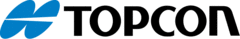
Catalog excerpts

Diai-Star'& Fort Atkinson, Wisconsin USA Diai-Star ^—r„ Panningen, The Netherlands www.digi-star.com
Open the catalog to page 1
Features The RD 2500 Remote Display features a 14-segment display capable of displaying the full alphanumeric output of the EZ series indicators. The RD 2500 provides a large 1.7-inch, 6 digit display with backlighting. They are compatible EZ III, EZII and original EZ I series indicators. When the EZ indicator is turned on, the remote also turns on showing the full (14 segment) alphanumeric display of the EZ indicator. The remote supports all of the annunciators used on the EZ III indicator. The alarm lamp on the front panel of the remote turns on whenever the EZ indicator alarm lamp turns...
Open the catalog to page 2
Installation Manual To Remove and Replace the Cable from the RD 2500: 1. Remove the ten (10) screws to remove the rear panel of the RD 2500. Loosen the five (5) screws on the terminal block at the bottom edge of the circuit board. Pull each wire out of the terminal block. Loosen the plastic nut on the cable strain relief on the bottom panel of the enclosure and pull the cable out of the enclosure. After routing the cable back to the RD 2500, insert the cable through the cable strain relief. Tighten strain relief nut snugly using a wrench. Do not over-tighten. Place the wires in their...
Open the catalog to page 3
Diai-StarJ^ T/R Option The RD2500 can be equipped with a T/R Radio Control feature. This option allows the operator to "Advance Ingredient” or "Tare” the indicator using a hand held remote control. RS232 Communication The RD2500 can be equipped to communicate via RS232 instead of the default remote communications method. RS232 Terminal Block Connections:
Open the catalog to page 4
Installation Manual
Open the catalog to page 5All Digi-Star International catalogs and technical brochures
-
RD 4000
4 Pages
-
Harvest Tracker™
2 Pages
-
STOCK WEIGH SCALE HARDWARE
34 Pages
-
TAP FEED Lite
4 Pages
-
StockWeigh Wrangler Jr.
2 Pages
-
Beef Tracker
3 Pages
-
SCALE LINK ™
2 Pages
-
NIR Technology
2 Pages
-
ERM 2.4 - D3986
11 Pages
-
WeighLog D4013
2 Pages
-
NT 460
45 Pages
-
FORAGE TRACKER™
2 Pages
-
Caf Cart Scale Stockweigh
2 Pages
-
FEED MANAGEMENT DELIVERED
3 Pages
-
F3560
2 Pages
-
MoistureTracker
39 Pages
-
EZ3400VL
33 Pages
-
EZ3600
9 Pages
-
EZ4600
53 Pages
Archived catalogs
-
Cab control
7 Pages






















