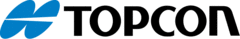
Catalog excerpts

Fort Atkinson, Wisconsin USA Panningen, The Netherlands www.digi-star.com
Open the catalog to page 1
Diai-StarJ^ Features ■ Connects to any EZ indicator with a Remote Port ■ No power cord is required ■ LEDs are readable even in bright sunlight ■ Rugged steel housing is NEMA4 / IP67 rated ■ Mounts using the standard indicator mounting bracket ■ Mounts using four 3/8” (10mm) bolts ■ Six 3.8” tall numbers or letters ■ Alarm LEDs on both ends of display are visible from any angle ■ Progress bar assists operator when loading ingredients ■ Progress bar can be configured to increase or decrease when counting up or down ■ Acrylic lens easily replaced if damaged When the EZ indicator is turned on,...
Open the catalog to page 2
Installation Manual Mounting Dimensions Connecting RD4000 Interface Cable Connect the RD4000 interface cable from the remote port (J903) on your EZ indicator to your RD4000. ■ Use Y-cables to connect more than one remote indicator to your EZ indicator. ■ Place the Y-cable close to the EZ indicator when using more than one RD4000. ■ Connect up to two RD4000s and one other remote to your EZ III series indicator. Progress Bar The progress bar works with version 5.B software or greater on the following indicators: EZ 2000 EZ 2400 If your EZ indicator has a previous revision of software, contact...
Open the catalog to page 3
Diai-StarJ^ The RD4000 displays only alphanumeric characters and annunciators on EZ 150, EZ 210 and EZ 320 indicators. Bar Graph Mode With EZ software revision 5.A or greater the bar graph is functional and can be set to the following settings: Menu #2 BARGRP - (D.A.N. 236) 0 = OFF. 1 = Display from "left to right” for Presets and Timer/Counter only. 2 = Display from "left to right” for Presets, Timer/Counter & Gross Full Scale Weight. 3 = Display from "right to left” for Presets and Timer/Counter only. 4 = Display from "right to left” for Presets, Timer/Counter & Gross Full Scale Weight....
Open the catalog to page 4All Digi-Star International catalogs and technical brochures
-
RD 2500
5 Pages
-
Harvest Tracker™
2 Pages
-
STOCK WEIGH SCALE HARDWARE
34 Pages
-
TAP FEED Lite
4 Pages
-
StockWeigh Wrangler Jr.
2 Pages
-
Beef Tracker
3 Pages
-
SCALE LINK ™
2 Pages
-
NIR Technology
2 Pages
-
ERM 2.4 - D3986
11 Pages
-
WeighLog D4013
2 Pages
-
NT 460
45 Pages
-
FORAGE TRACKER™
2 Pages
-
Caf Cart Scale Stockweigh
2 Pages
-
FEED MANAGEMENT DELIVERED
3 Pages
-
F3560
2 Pages
-
MoistureTracker
39 Pages
-
EZ3400VL
33 Pages
-
EZ3600
9 Pages
-
EZ4600
53 Pages
Archived catalogs
-
Cab control
7 Pages






















