
Catalog excerpts

AM3 Mini Moisture Manager USER'S GUIDE
Open the catalog to page 1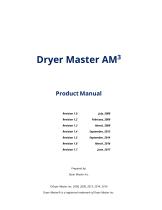
Prepared by: Dryer Master Inc. ©Dryer Master Inc. 2008, 2009, 2013, 2014, 2016 Dryer Master® is a registered trademark of Dryer Master Inc.
Open the catalog to page 2
Product Manual
Open the catalog to page 3
Product Manual
Open the catalog to page 4
Product Manual
Open the catalog to page 5
Dryer Master® AM3 Product Manual Figure 1. - Typical System with enhanced display and options 8 Figure 2. - Typical System with standard display mounted in Dryer Control panel and options 9 Figure 4. - Fin Moisture sensor 10 Figure 5. - Information display in enclosure 10 Figure 6. -System display items description. 11 Figure 8. -Startup diagnostics display 14 Figure 9. -Product information display 14 Figure 10. -Main Display 14 Figure 11. -Main Display - Sensor Empty, 15 Figure 12. -Main Display - Local Mode 15 Figure 13....
Open the catalog to page 6
Dryer Master® AM3 Product Manual Figure 52. - Printing - Enable, Set ID & Print Header selection 37 Figure 54. - Printing - ID Value Entry 38 Figure 55. - Printing - Information example and explanation. 39 Figure 56. - Temperature Scale 40 Figure 57. - Temperature Scale change Warning 40 Figure 58. - System Settings 41 Figure 59. - System Settings - Items Selection 41 Figure 60. - System Settings - Screen Saver - Items Selection 41 Figure 61. - System Settings - Screen Saver - Time delay entry 42 Figure 66. - Engineering Functions 44 Figure 67. - Engineering...
Open the catalog to page 7
Product Manual To Our Customer Thank you for purchasing the Dryer Master AM3 (Automatic Mini Moisture Manager) System. The Dryer Master AM3 is a robust system that employs state logic for control. It is simple to use and can be applied to most if not all grain moisture measurement applications. The AM3 is part of the Dryer Master family of moisture monitoring and moisture control systems that have at their heart Dryer Master's stainless steel fin type capacitance based moisture sensors. These sensors were initially developed to drive Dryer Master's industry leading computerized moisture...
Open the catalog to page 8
Product Manual 1. Introduction This document provides the operational specification for an on-line moisture display system with a single sensor; product moisture and product temperature are displayed. Moisture control is achieved using state logic. The system consists of a display unit and a moisture sensor. Both the display unit and the sensor require less than 15 watts of power and are powered from a low voltage 24-volt direct current instrumentation power supply. Depending on the options purchased the system may include other components and devices. Moisture measurement technology The...
Open the catalog to page 9
Product Manual 2. System Overview The system is comprised of 2 key elements, the industry proven Dryer Master Moisture sensor and a Micro PLC with integrated touch screen information display. DRYER Ground cables Optional Printer Instrumentation cables 0 – 10 Volt Moisture signal output to Automation system 24 vdc time delayed Remote alarm output 24 time delayed vdc alarm output Optional Moisture Sample Start Button Dryer Control Panel (Discharge Speed) Outlet Moisture &Temperature Sensor Figure 1. – Typical System with enhanced display and options
Open the catalog to page 10
Product Manual 0 – 10 Volt Moisture signal output to Automation system Optional Printer 24vdc time delayed Remote alarm output 24vdc time delayed alarm output Optional Moisture Sample Start Button Dryer Control Panel (Discharge Speed) Outlet Moisture &Temperature Sensor Figure 2. – Typical System with standard display mounted in Dryer Control panel and options
Open the catalog to page 11
Dryer Master® AM3 Product Manual Dryer Master® AM3 Product Manual 1. The Display unit is the information provider. Product moisture, product temperature as well as alarms and moisture trends are information continuously displayed. Product selection, Discharge Rate settings, as well as sensor calibration, alarm function and system setup are all functions accomplished through menus accessed via the key pad and Action Keys. The display has a screen saver that shuts down the back lighting to prolong lamp life. Figure 3. - Information display 2. The Moisture sensor is the heart of the...
Open the catalog to page 12
Product Manual 3 System Operation This section will deal with the most common items needed to operate the unit. Included is a screen map of the various screens displayed during start up and operation when alarm conditions occur, continuing on to product selection and sensor calibration. Also included in this section are common setup functions such as alarm limit settings, alarm action settings and common system settings. The detailed Engineering and device setup functions will be described in another section. 3.1 System displays This is a Touch screen system. Throughout this document there...
Open the catalog to page 13
Product Manual Product Temperature: Actual temperature of product as detected by the Moisture sensor temperature probe. Moisture targets: Indicates, top to bottom “High” moisture trip point, “Target” moisture, “Low” moisture trip point. This is an active touch area. Press to change values. Product Name: This is the currently selected product. The text is replaced by an alarm indicator in the event either the product temperature or product moisture is in alarm. Product Moisture display: Actual moisture of the product as detected by the Dryer Master Moisture sensor. Note this will indicate...
Open the catalog to page 14
Product Manual 3.2 System Screens Map This screens map shows the first layer screens available from the Main display. In-depth description and navigation is detailed in the document. Start-up “Self Test” System Information AM3 Grain Moisture Control System *** Self-Test Passed *** Main Operations Screens Auto Setup Auto Setup Auto Setup Target Moisture Auto Setup High Rate High Moist. Limit Normal Rate CORN Max Safe Speed Hi/Low Delay Time Norm Spd Delay Time Auto Setup Rate Mode Select Mode A: All speeds set manually. Max B: “H/L Rate 100.00 Mode Safe Speed Change” setting determines high...
Open the catalog to page 15All Dryermaster catalogs and technical brochures
-
ROTARY FEED CHUTES
2 Pages
-
Real Time Moisture Sensors
2 Pages
-
GM2 Product Manual
62 Pages




