
Catalog excerpts
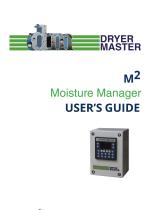
DRYER MASTER M2 Moisture Manager USER'S GUIDE
Open the catalog to page 1
Prepared by: Dryer Master Inc. © Dryer Master Inc. 2007, 2008, 2009, 2013, 2014, 2016 This document may be freely printed or copied for personal use. Dryer Master ® is a registered trademark of Dryer Master Inc.
Open the catalog to page 2
Product Manual
Open the catalog to page 3
Product Manual
Open the catalog to page 4
Product Manual
Open the catalog to page 5
Product Manual
Open the catalog to page 6
Product Manual To Our Customer Thank you for purchasing the Dryer Master M2 (Moisture Monitor) System. The Dryer Master M2 is a robust system which is simple to use and can be applied to most if not all grain moisture measurement applications. The M2 is part of the Dryer Master family of moisture monitoring and moisture control systems that have at their heart Dryer Master's stainless steel fin type capacitance based moisture sensors. These sensors were initially developed to drive Dryer Master's industry leading computerized drying control systems, where they are placed at the inlet and...
Open the catalog to page 7
Product Manual 1 Introduction This document provides the operational specification for a moisture display system with a single sensor; product moisture and product temperature are displayed. The system consists of a display unit and a moisture sensor. Both the display unit and the sensor require less than 15 watts of power and are powered from a low voltage 24-volt direct current instrumentation power supply. Depending on the options purchased the system may include other components and devices. 1.1 Moisture measurement technology The Dryer Master Moisture sensor measures the dielectric...
Open the catalog to page 8
Product Manual 2 System Overview The system is comprised of 2 key elements. 1. The Display unit is the information provider. Product moisture, product temperature as well as alarms and moisture trends is information continuously displayed. Product selection as well as sensor calibration, alarm function and system setup are all functions accomplished through menus accessed via the key pad and Action Keys. The display has a screen saver that shuts down the back lighting to prolong lamp life. Figure 1. – Information display 2. The Moisture sensor is the heart of the system. The sensor is...
Open the catalog to page 9
Product Manual Dryer Master® M2 3 System Operation This section will deal with the most common items needed to operate the unit. Included is a screen map of the various screens displayed during start up and operation when alarm conditions occur, continuing on to product selection and sensor calibration. Also included in this section are common setup functions such as alarm limit settings, alarm action settings and common system settings. The detailed Engineering and device setup functions will be described in another section. 3.1 System displays Throughout this document there will be...
Open the catalog to page 10
Product Manual 3.2 System Screens Map This screens map shows the screens available and the navigation to the various screens HE105N Self Test – Running (Passed) Active Alarms C r i Alarm g h M o i s t . t . H i Log Warn. High Moist. Exit ENTER Alarm Log 02/21 09:03 ALM Crit. High Moist. 02/21 09:03 ALM Warn. High Moist. Select Product Corn Corn Exit Setting Alarms and limits F1 Alarm Delay F2 Remote Alm Delay F3 Printing F4 Temp. Scale Exit Next Print Header English Corn Display Language F1 System Settings F2 Eng. Functions F3 Languages Exit Fahrenheit Corn Date / Time Screen Saver...
Open the catalog to page 11
Product Manual At System start the unit will display the start-up diagnostic screen. HE105N Self Test - Running (Passed) Figure 7. -Start up diagnostics display Once the diagnostics are complete the unit will execute the installed program, during this time the product information screen will display. Figure 8. -Product information display 15.1 % Trend ^ CORN ~| 69 °F MenU/ The Main Operations screen displays product moisture, product name, and product temperature. Press the "Trend>" Action Key to display the moisture Trend display Press the "MENU>" Action Key to display the additional...
Open the catalog to page 12
Dryer Master® M2 Product Manual CORN ~| 69 °F Menu) A ▼ ► The Main Operations screen displays product moisture, product name, and product temperature. Figure 10. -Main Display ©Empty Trend The Main Operations screen will display "Empty" under the following conditions 1) If the moisture sensor is partially or completely empty 2) The product is flowing too quickly. 3) The product moisture is below the sensors reading threshold 4) The sensor is not sending a signal 5) The sensor is not connected Figure 11. -Main Display - Empty Active Alarms Crit . Higf Moist. Warn. High Moist ,| The Alarm...
Open the catalog to page 13
Product Manual 3.5 Moisture trend displays One (1) hour or two (2) hour moisture trends in 3 moisture ranges are available for display, 0-10%, 10%-20% and 20%-40%.. Trending must be enabled and configured before this function becomes active. See the section on Trending Options to enable and configure moisture trending. Note trending is an integrated function of the displays firmware. The information and display scaling is limited. One (1) hour moisture trend 2 0 Press the or key to return to the main screen Figure 14. –One (1) hour Moisture Trend Two (2) hour moisture trend 2 0 Press the or...
Open the catalog to page 14
Product Manual Select Product Press the "Menu >" Action Key on the main display Press the <F1> key to open the product change screen Press the "<Exit" Action Key to exit Figure 16. -Menu screen 1 To change product: Press the <ENTER> key to highlight the product. Press the "Change >" Action Key to toggle through the product list.. Press the "<Exit" Action Key to exit Figure 17. -Select Product screen The M2 is set up to have 4 product slots configured by default. The products are not specifically labeled and will display Product 1, Product 2, Product 3, and Product 4 as one switches through...
Open the catalog to page 15
Dryer Master® M2 Product Manual 3.7 Calibrate Sensor (Standard Method) The Standard calibration method permits quick adjustment of the displayed moisture by directly adjusting the displayed moisture. For best results only calibrate when the displayed reading has been stable for at least as much time as it takes to gather the sample, return and run the manual test and make the adjustment. 1) Note the displayed moisture. 2) For best results collect product by taking a number of small product samples over a 30 second period. 3) Mix this large product sample and perform a number of off-line...
Open the catalog to page 16All Dryermaster catalogs and technical brochures
-
ROTARY FEED CHUTES
2 Pages
-
Real Time Moisture Sensors
2 Pages
-
AM3 Product Manual
91 Pages




