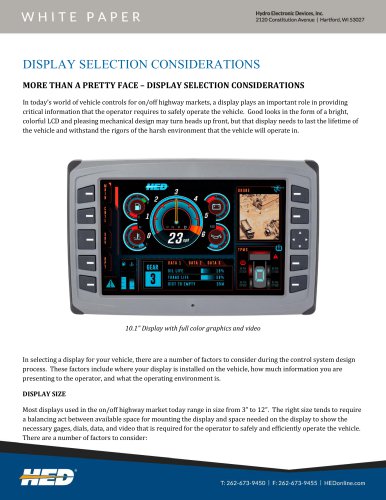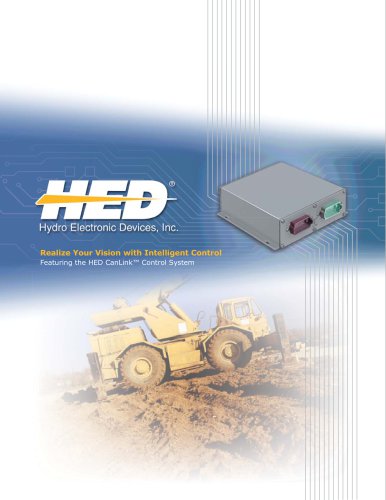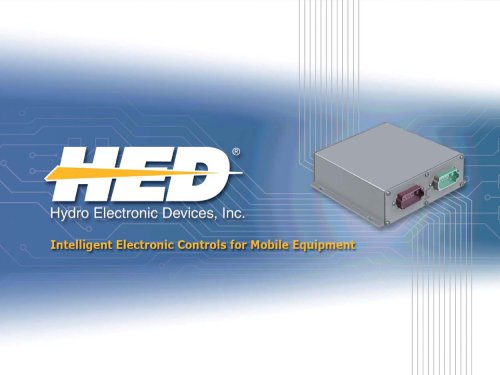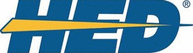
Catalog excerpts

DISPLAY SELECTION CONSIDERATIONS MORE THAN A PRETTY FACE – DISPLAY SELECTION CONSIDERATIONS In today’s world of vehicle controls for on/off highway markets, a display plays an important role in providing critical information that the operator requires to safely operate the vehicle. Good looks in the form of a bright, colorful LCD and pleasing mechanical design may turn heads up front, but that display needs to last the lifetime of the vehicle and withstand the rigors of the harsh environment that the vehicle will operate in. 10.1” Display with full color graphics and video In selecting a display for your vehicle, there are a number of factors to consider during the control system design process. These factors include where your display is installed on the vehicle, how much information you are presenting to the operator, and what the operating environment is. DISPLAY SIZE Most displays used in the on/off highway market today range in size from 3” to 12”. The right size tends to require a balancing act between available space for mounting the display and space needed on the display to show the necessary gages, dials, data, and video that is required for the operator to safely and efficiently operate the vehicle. There are a number of factors to co
Open the catalog to page 1
Limited Dash Space – then you likely will be pushed to a 3-7” display to squeeze into a smaller space. High Information Content – then you likely will need a 7”-12” display in order to accommodate the space needed to fit in all of the data that needs to be exhibited to the user at any one time. Require Simultaneous Video and Graphics – a 7”-12” display is the right fit to allow enough space for video (backup camera or maps for example) and an area for displaying other graphical information at the same time. User Location – in some cases the user is not sitting or standing in close proximity...
Open the catalog to page 2
million cycles. The feel of the button day one and through the life of the vehicle is important for a positive user experience. A firm feel day one can’t turn to a mushy feel a year into the life of the vehicle. Life testing station to simulate human finger activation of buttons and touch screen Touch Screen Options – traditionally, 4 and 5 wire resistive touch screens are utilized in displays designed for the off highway market due to their ability to operate in wet environments and respond to a gloved press. However with the expansion of the smart phone market, end users are becoming...
Open the catalog to page 3
for a display to be visible in sunlight. It’s important to note that the backlight generates a lot of heat and a good design regulates the level of the backlight to avoid overheating the inside of the display and taxing the components. The backlight should scale down as the temperature inside the housing increases. The use of an IPS (in-plane switching) LCD will provide for ultra-wide viewing angles as compared to a TN (twisted nematic) LCD, as well as improved color reproduction quality. Enclosure – the display itself and buttons are packaged in a plastic enclosure. If an inferior resin...
Open the catalog to page 4
cleaning (volume: 14-16 liters per minute; pressure: 8,000-10,000 kPa; distance: 0.1-0.15cm; water temperature: 80°C; spray angle: 0°, 30°, 60°, 90°). A display would need to be rated for both IP67 and IP69K to cover both conditions. If the display will be post or RAM mounted (vs panel mounted), it is important for the back of the display to also be capable of surviving the environment. FEATURES and CAPABILITIES Video – with today’s larger display sizes, there is enough screen space to have a video as well as the traditional display data. Consideration must be given to the camera interface...
Open the catalog to page 5
the display is capable of handling your application is to see a demonstration of the display handling a similar application, or even better, a more complex application. Single vs Dual Processor - If display has I/O that will be utilized to read in inputs and control outputs, ensure that the display processor architecture is capable of meeting your control needs. A Linux operating system is not ideal for real-time control of I/O. For example, if your application requires the display to control a PWM signal to a hydraulic valve, you need to ensure the output will be appropriately responsive....
Open the catalog to page 6All HED Inc. catalogs and technical brochures
-
HED Application
12 Pages
-
Basic Electronics
32 Pages
-
CAN and Multiplexing
30 Pages