
Catalog excerpts

Installation and operating instructions TOUCH800® Read and follow these instructions. Keep these instructions in a safe place for later reference. Please note that there might be a more recent version of these instructions on the homepage.
Open the catalog to page 1
Company details Document Installation and operating instructions Product: TOUCH800® Document number: 30322538-02-EN As of software version: 02.20.17 Original instructions Original language: German
Open the catalog to page 2
Basic safety instructions Layout and meaning of warnings About these Operating Instructions Target group of these Operating Instructions Layout of operating instructions Directional information in these instructions Product description Terminal buttons Terminal ports Information on the rating plate Mounting the terminal in the vehicle cab Mounting the standard bracket Mounting the optional bracket Mounting the optional adapter Connecting the terminal to the ISOBUS Inserting micro-SD card Basic control principles Initial start-up Using the terminal for parallel driving Operating ISOBUS...
Open the catalog to page 3
Using a memory device Using SD card Folders on the USB memory device Displaying the content of the memory device on the terminal Connecting and configuring external devices Connecting the GPS receiver to the terminal Changing the driver for the GPS receiver Configuring the GPS receiver Parameters for the GPS receiver RTK or L band licence for SMART-6L GSM modem for SMART-6L Configuring the GPS receiver for the steering system Recording GPS position Configuring the “GPS TILT-Module” tilt module Configuring the joystick button allocations Connecting sensors to the terminal Connecting the...
Open the catalog to page 4
Tractor-ECU application Work screen Managing the tractor profiles Calibrating the speed sensor Calibrating an analog work position sensor Tractor geometry Configuring the tractor connector types Configuring the tractor geometry Trip counter Task-related counter Managing virtual job computers Work screen Task management (ISOBUS-TC) Configuring ISOBUS-TC The “farmpilot” parameter “Operating Mode” parameter “TC number” parameter “Prefer internal Tractor-ECU?” parameter “Save finished tasks as a file?” parameter “Validation of the device description” parameter “Simplified target rate...
Open the catalog to page 5
Pin-out diagrams Port A (CAN bus) Port B Port C CAM port ETH (Ethernet) port Licence conditions
Open the catalog to page 6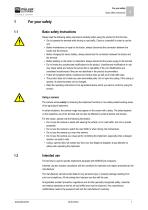
For your safety Basic safety instructions Basic safety instructions Please read the following safety instructions carefully before using the product for the first time. ▪ Do not operate the terminal while driving in road traffic. Come to a standstill in order to use the unit. ▪ Before maintenance or repair to the tractor, always disconnect the connection between the tractor and the terminal. ▪ Before charging the tractor battery, always disconnect the connection between the tractor and the terminal. ▪ Before welding on the tractor or implement, always disconnect the power supply to the...
Open the catalog to page 7
For your safety Layout and meaning of warnings Layout and meaning of warnings All safety instructions found in these Operating Instructions are composed in accordance with the following pattern: WARNING This signal word identifies medium-risk hazards, which could potentially cause death or serious physical injury, if not avoided. CAUTION This signal word identifies hazards that could potentially cause minor or moderate physical injury or damage to property, if not avoided. NOTICE This signal word identifies hazards that could potentially cause damage to property, if not avoided. There are...
Open the catalog to page 8
For your safety EU declaration of conformity User responsibility When retrofitting a machine with electrical and electronic farm equipment and/or components connected to the vehicle's electrical system, it is your own responsibility to check whether the installation causes interference with the vehicle's electronic system or other components. This applies, in particular, to the electronic control of: ▪ electronic hitch control (EHR), ▪ Front lifting gear, ▪ PTO shafts, ▪ Motor, ▪ Gear. Additional requirements The following requirements must be met in order to retrofit mobile communication...
Open the catalog to page 9
About these Operating Instructions Target group of these Operating Instructions About these Operating Instructions Target group of these Operating Instructions These Operating Instructions are intended for personnel entrusted with installing and operating the terminal. Layout of operating instructions The operating instructions explain step by step how you can perform certain operations with the product. We use the following symbols throughout these Operating Instructions to identify different operating instructions: Type of depiction Actions that must be performed in succession. Result of...
Open the catalog to page 10
Product description Scope of delivery Product description Scope of delivery The following items are included in delivery: ▪ TOUCH800 terminal ▪ VESA holder and screws ▪ Bracket for mounting the terminal ▪ USB memory device ▪ Installation and Operating Instructions ▪ Operating instructions for the ISOBUS-TC application - as a separate document. Terminal buttons You will find a number of buttons on the housing of the terminal that are used to operate the terminal. Terminal buttons Function of the buttons Switches the terminal on and off. Creates screenshots. Saves the window layout. Terminal...
Open the catalog to page 11
Product description Applications on the terminal USB port for: - USB memory device [➙ 26] Port A CAN bus port for: - ISOBUS basic vehicle harness [➙ 17] - Connection to the tractor CAN bus Port C Serial port for: - GPS receiver [➙ 28] - GPS TILT-Module - Lightbar [➙ 40] Port B See section: Pin assignment connector B [➙ 80] ETH port M12 port for: - Ethernet CAM port Port for an analog camera Slot with the SD card Applications on the terminal The terminal is delivered with a range of installed application (apps). Most of these can be used immediately. Even the non-activated applications can...
Open the catalog to page 12
Product description Applications on the terminal FILE-Server application This application is used to define a storage location on the terminal. This storage location can be used by ISOBUS job computers that support the FILE-Server functionality. The options for use depend on the ISOBUS job computer. Test versions - Virtual ECU application The Virtual ECU application is a central hub where virtual job computers can be created for machines and devices that do not communicate through ISOBUS. The Virtual ECU enables the use of apps such as TRACK-Leader, ISOBUS-TC and SECTIONControl with non-ISO...
Open the catalog to page 13All HORSCH Maschinen GmbH catalogs and technical brochures
-
Maestro CV / CX
11 Pages
-
Maestro RV / RX
11 Pages
-
Leeb VN
19 Pages
-
2023 Tiger MT
9 Pages
-
Terrano GX
9 Pages
-
Terrano FX
7 Pages
-
FINER SL
7 Pages
-
FORTIS AS
7 Pages
-
Sprinter NT
7 Pages
-
Packer range
7 Pages
-
MiniDrill
2 Pages
-
Terrano FM
5 Pages
-
Pronto KR
5 Pages
-
Mono TG
48 Pages
-
Maestro RV
130 Pages
-
Tiger MT
83 Pages
-
Joker 10 / 12 RT
45 Pages
-
Joker CT
9 Pages
-
Express KR
9 Pages
-
Express TD
7 Pages
-
Pronto DC
11 Pages
-
Partner FT/HT
7 Pages
-
Horsch Terrano
15 Pages
-
Horsch Sprinter 2019
9 Pages
-
Sprinter
9 Pages
-
Leeb PT
25 Pages
-
Leeb GS
13 Pages
-
Titan
5 Pages
-
PUE SIMA17
61 Pages































