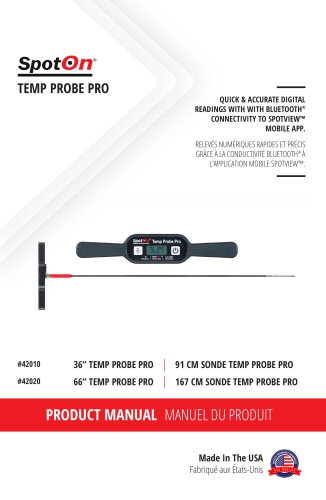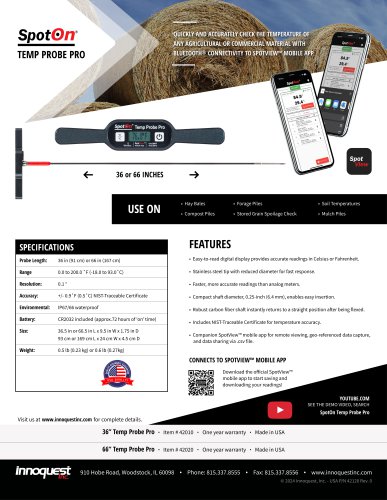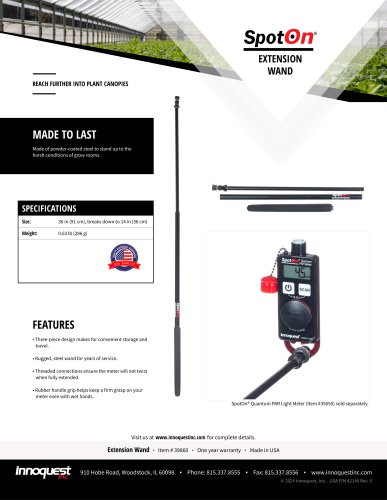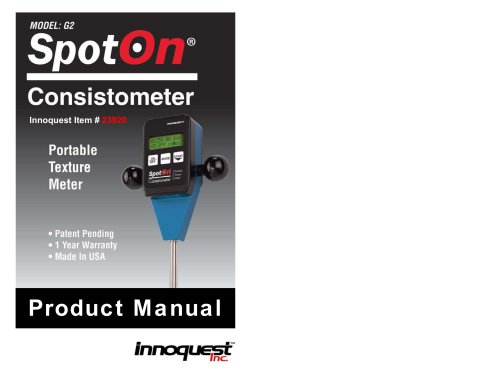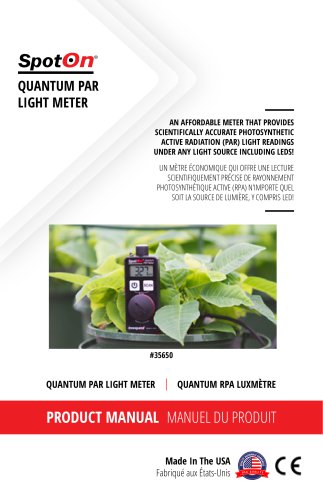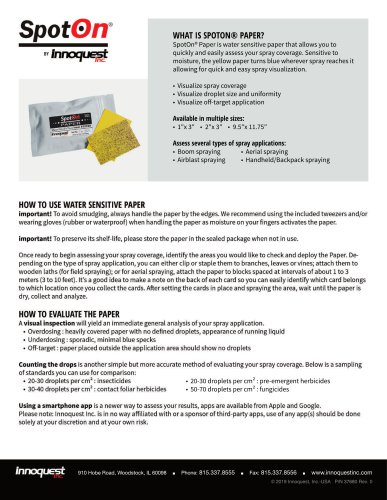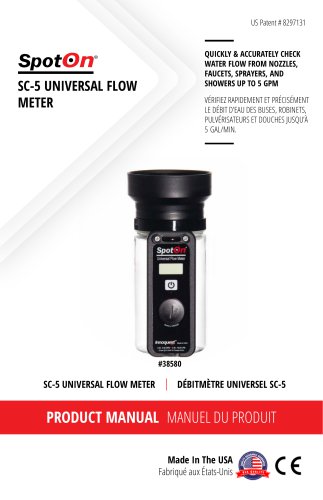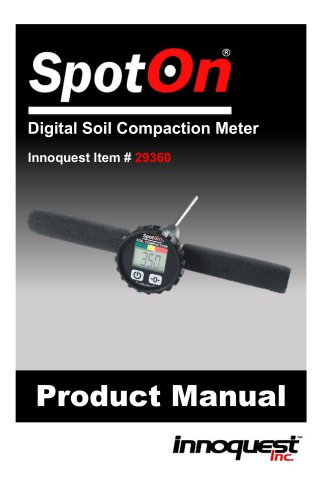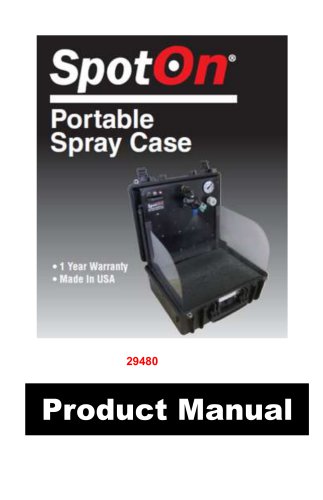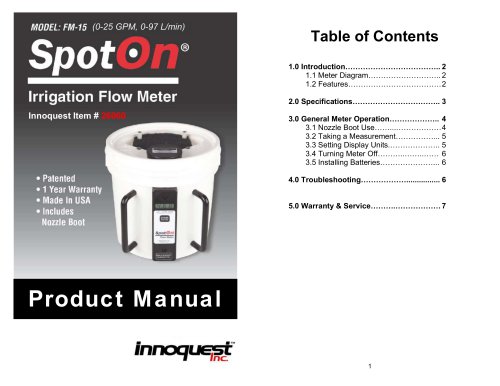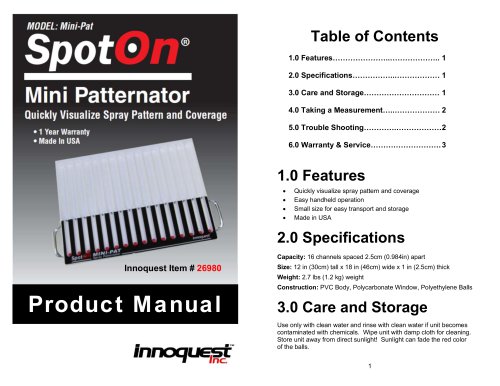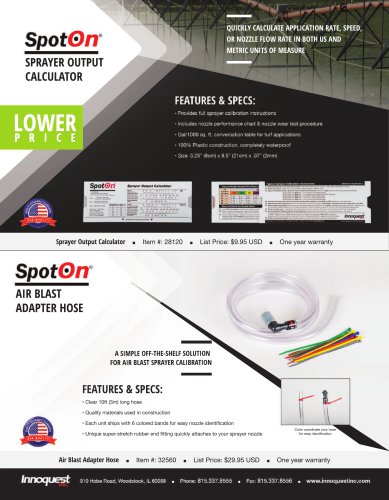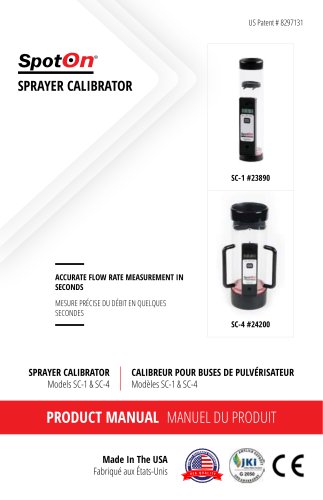Sitio web:
Innoquest, Inc.
Sitio web:
Innoquest, Inc.
Extractos del catálogo

QUICK & ACCURATE DIGITAL READINGS WITH WITH BLUETOOTH® CONNECTIVITY TO SPOTVIEW™ MOBILE APP. RELEVÉS NUMÉRIQUES RAPIDES ET PRÉCIS GRÂCE À LA CONDUCTIVITÉ BLUETOOTH® À L’APPLICATION MOBILE SPOTVIEW™. 91 CM SONDE TEMP PROBE PRO 167 CM SONDE TEMP PROBE PRO PRODUCT MANUAL MANUEL DU PRODUIT Made In The USA Fabriqu
Abrir la página 1 del catálogo
WWW.INNOQUESTINC.COM/PRODUCT-MANUALS (BG) За да видите ръководството за продукти на български език, посетете уеб страницата, посочена по-горе. (HR) Da biste pogledali priručnik za proizvod na hrvatskom, posjetite gore navedenu web stranicu. (CS) Chcete-li zobrazit příručku k produktu v češtině, navštivte webové stránky uvedené výše. (DA) For at se produktmanualen på dansk, besøg hjemmesiden ovenfor. (NL) Om de producthandleiding in het Nederlands te bekijken, bezoek de bovenstaande pagina. (ET) Eesti tootejuhendi vaatamiseks külastage ülalolevat veebilehte. (FI) Jos haluat tarkastella...
Abrir la página 2 del catálogo
INSTRUCTIONS IN ENGLISH | TEMP PROBE PRO WARNING: Use caution when probing into soil to avoid hitting buried electrical wires or other utilities. Use caution when handling and transporting this meter since its sharp metal tip could cause damage to packaging, containers, or personal. Always use the included tip cover when transporting the meter. FEATURES: • Quickly and accurately check the temperature of any agricultural or commercial material • Displays in Celsius or Fahrenheit • Robust 36” or 66” carbon fiber shaft instantly returns to a straight position after being flexed • Digital...
Abrir la página 3 del catálogo
INSTRUCTIONS IN ENGLISH | TEMP PROBE PRO SPECIFICATIONS: Probe Length: CR2032 included (approx.72 hours of ‘on’ time) 1 YEAR WARRANTY: This product is warranted to be free from defects in materials or workmanship for one (1) year from the date of purchase. DEMO VIDEO: YOUTUBE.COM SEARCH: SpotOn Temp Probe Pro ASSEMBLY: Screw Temp Probe Pro shaft into handle and tighten firmly with wrench (Fig.1). Note storage area for tip cover. SpotOn® Temp Probe Pro Item #42010
Abrir la página 4 del catálogo
INSTRUCTIONS IN ENGLISH | TEMP PROBE PRO USE OF PRODUCT: Turn on the SpotOn® Temp Probe Pro by pressing the POWER button. The battery level and unit’s serial number will be displayed for a few seconds (Fig. 2) followed by the current temperature measurement (Fig. 3). Change units if desired by pressing the °F/°C button. Insert the probe into the material to be tested then wait until the meter’s display stabilizes before recording the reading (usually within 10 seconds). Battery Replacement: Battery Removal Pull Tab Fig. 4 The empty battery graphic will flash on the LCD display when the...
Abrir la página 5 del catálogo
INSTRUCTIONS IN ENGLISH | TEMP PROBE PRO SPOTVIEW™ MOBILE APP: APP INSTALLATION: Download the free SpotView™ Mobile App from the Google Play Store or Apple App Store by searching “SpotView” or using the QR code. Note: Allow the requested permissions or the app will not work correctly. Going into the app’s permission properties via settings on your mobile device may be required to adjust these permissions if not accepted during initial app use. APP OVERVIEW & USE: Open SpotView™ App and turn on the SpotOn® Temp Probe Pro, then press the CONNECT button to establish a Bluetooth® connection to...
Abrir la página 6 del catálogo
INSTRUCTIONS IN ENGLISH | TEMP PROBE PRO APP DATA PAGE MANAGEMENT: SHARING DATA TO SPREADSHEET PROGRAMS: SpotOn® Temp Probe Pro Item #42010 & 42020
Abrir la página 7 del catálogo
INSTRUCTIONS IN ENGLISH | TEMP PROBE PRO WARRANTY, SERVICE, AND RETURNS: One-Year Warranty Innoquest, Inc. (“Innoquest”) warrants this product to be free from defects in materials and workmanship under normal use for a period of one (1) year from date of purchase. This warranty extends only to the original purchaser and shall not apply to any product which, in Innoquest’s sole opinion, has been subject to misuse, alteration, abuse, or abnormal conditions of operation or handling. Innoquest’s obligation under this warranty is limited to repair or replacement of the product which is returned...
Abrir la página 8 del catálogo
INSTRUCTIONS EN FRANÇAIS | SONDE TEMP PROBE PRO INFORMATION DE SÉCURITÉ : Faire preuve de prudence lors du sondage du sol pour éviter de frapper des fils électriques enfouis ou autres fils ou raccordements des services publics. Faire preuve de prudence lors de la manipulation et du transport de cet appareil puisque sa pointe de métal acérée pourrait causer des dommages aux emballages, aux contenants ou autres articles personnels. Utiliser en tout temps le capuchon d’extrémité lors du transport du compactomètre. CARACTÉRISTIQUES: • Vérification rapide et précise de la température de tout...
Abrir la página 9 del catálogo
INSTRUCTIONS EN FRANÇAIS | SONDE TEMP PROBE PRO CARACTÉRISTIQUES TECHNIQUES: Longueur de la sonde: Certificat de traçabilité NIST 0,5 ˚C (+/- 0,9˚F) (1) pile bouton lithium de type CR2032 (durée de 72 heures en continu) GARANTIE DE 1 AN: Ce produit est garanti pour être exempt de défauts de matériaux ou de fabrication pendant un (1) an à compter de la date d’achat. VOIR LA VIDÉO DEMO: YOUTUBE.COM CHERCHER: SpotOn Temp Probe Pro MONTAGE: Vissez la tige Temp Probe Pro dans la poignée et serrez bien avec la clé (Fig. 1). Notez l’espace de rangement dédié au protège-embout. Sonde Temp Probe Pro S
Abrir la página 10 del catálogo
INSTRUCTIONS EN FRANÇAIS | SONDE TEMP PROBE PRO UTILISATION DU PRODUIT: Appuyez sur la touche POWER pour allumer la sonde Temp Probe Pro SpotOn®. Le niveau de batterie et le numéro de série de l’appareil s’affichent pendant quelques secondes (Fig. 2), suivis de la mesure de température actuelle (Fig. 3). Appuyez sur la touche °F/°C pour changer l’unité de mesure si vous le souhaitez. Insérez la sonde dans le matériel à tester, puis attendez que l’affichage du compteur se stabilise avant le relevé (généralement 10 secondes). Changement de la pile: Languette pour retirer la pile Fig. 4 Le...
Abrir la página 11 del catálogoTodos los catálogos y folletos técnicos Innoquest
-
SPOTON® PAPER INFO SHEET (SPANISH)
1 Páginas
-
SPOTON® TURF MOISTURE METER
1 Páginas
-
SPOTON® TEMP PROBE PRO 36" OR 66"
1 Páginas
-
SPOTON® EXTENSION WAND
1 Páginas
-
SPOTON® TIP TOOL COUNTER DISPLAY
1 Páginas
-
SPOTON® SPRAY TIP TOOL KIT WITH SC-2
1 Páginas
-
2023 SPOTON® CATALOG
24 Páginas
-
PRODUCT MANUAL: SPOTON® CONSISTOMETER
13 Páginas
-
SPOTON® POCKET SOIL MOISTURE METER
1 Páginas
-
SPOTON® NOZZLE CLEANER & TIP TOOL
1 Páginas
-
PRODUCT MANUAL: SPOTON® INVERSION TESTER
17 Páginas
-
SPOTON® INVERSION TESTER
1 Páginas
-
SPOTON® PAPER - HOW TO USE
1 Páginas
-
SPOTON® PAPER
1 Páginas
-
SPOTON® IRRIGATION PRESSURE TESTER
1 Páginas
-
SPOTON® TEMP PROBE
1 Páginas
-
PRODUCT MANUAL: SPOTON® TEMP PROBE
4 Páginas
-
SPOTON® SC-5 UNIVERSAL FLOW METER
1 Páginas
-
SPOTON® SPRAY TIP PRESSURE TESTER
1 Páginas
-
SPOTON® SOIL COMPACTION METER
1 Páginas
-
PRODUCT MANUAL: SPOTON® SPRAY CASE
18 Páginas
-
SPOTON® SPRAY CASE
1 Páginas
-
SPOTON® MINI-PATTERNATOR
1 Páginas
-
SPOTON® SPRAYER CALIBRATOR SC-2
1 Páginas
-
PRODUCT MANUAL: SPOTON® MEGA FLOW METER
11 Páginas
-
SPOTON® MEGA FLOW METER
1 Páginas
-
SPOTON® AIR BLAST ADAPTER HOSE
1 Páginas
-
SPOTON® QUANTUM PAR LIGHT METER
1 Páginas
-
SPOTON® CONSISTOMETER
2 Páginas
Catálogos archivados
-
MASTER APPLICATOR KIT
1 Páginas
-
2017 SPRAYER CALIBRATOR
11 Páginas
-
SPRAYER CALIBRATOR
1 Páginas