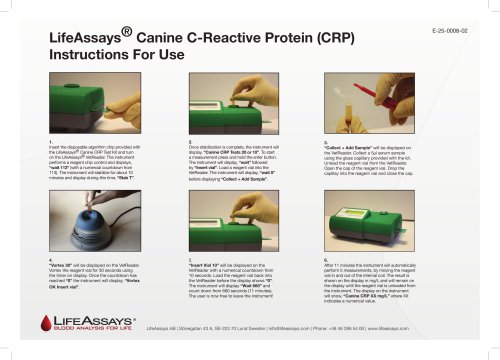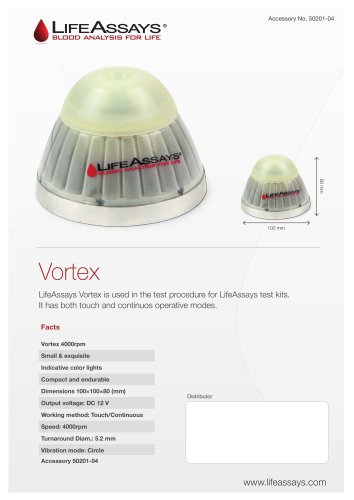Website:
lifeassays
Website:
lifeassays
Catalog excerpts

1. Insert the disposable algorithm chip provided with the LifeAssays® Canine CRP Test Kit and turn on the LifeAssays® VetReader. The instrument performs a reagent chip control and displays, “wait 113” (with a numercial countdown from 113). The instrument will stabilize for about 10 minutes and display during this time, “Stab T”. 2. Once stabilization is complete, the instrument will display, “Canine CRP Tests 20 or 10”. To start a measurement press and hold the enter button. The instrument will display, “wait” followed by “Insert vial”. Load a reagent vial into the VetReader. The instrument will display, “wait 5” before displaying “Collect + Add Sample”. 3. “Collect + Add Sample” will be displayed on the VetReader. Collect a 5pl serum sample using the glass capillary provided with the kit. Unload the reagent vial from the VetReader. Open the cap of the reagent vial. Drop the capillay into the reagent vial and close the cap. 4. “Vortex 30” will be displayed on the VetReader. Vortex the reagent vial for 30 seconds using the timer on display. Once the countdown has reached “0” the instrument will display, “Vortex OK Insert vial”. 5. “Insert Vial 10” will be displayed on the VetReader with a numerical countdown from 10 seconds. Load the reagent vial back into the VetReader before the display shows “0”. The instrument will display “Wait 660” and count down from 660 seconds (11 minutes). The user is now free to leave the instrument! 6. After 11 minutes the instrument will automatically perform 5 measurements, by moving the reagent vial in and out of the internal coil. The result is shown on the display in mg/L and will remain on the display until the reagent vial is unloaded from the instrument. The display on the instrument will show, “Canine CRP XX mg/L” where XX indicates a numerical value. 4 LifeAssays BLOOD ANALYSIS FOR LIFE LifeAssays AB | Solvegatan 43 A, SE-223 70 Lund Sweden | info@lifeassays.com | Phone: +46 46 286 54 00 |
Open the catalog to page 1
Trouble Shooting - LifeAssays® Canine C-Reactive Protein (CRP) Reagent error Actions Make sure instrument been warming up for 10 min and chip was inserted before instrument was turned on. If instrument although displays Stab SD contact your distributor for resolution. Reagent/Instrument error. The calculated result is below the set zero for the assay. Make sure instrument was turned on with chip inserted and that chip correspond with the reagent kit it comes with, check Lot number on chip and kit box. Run a control and if CRP value is displayed contact distributor for resolution. Turn off...
Open the catalog to page 2All Lifeassays catalogs and technical brochures
-
FeLV Ag/FIV Ab Duo
2 Pages
-
Vortex flyer
1 Pages