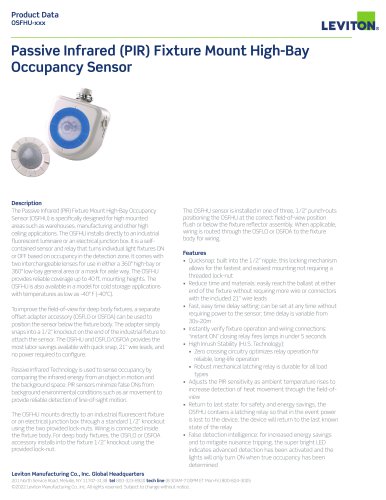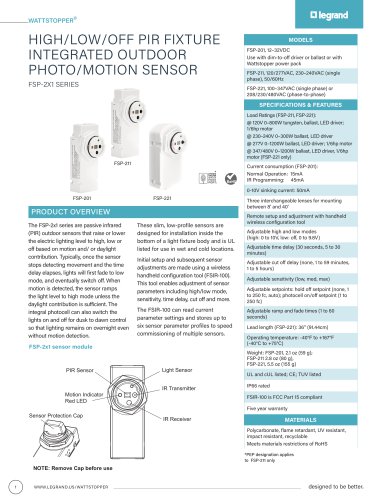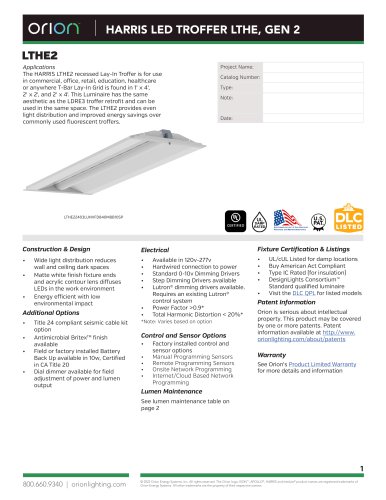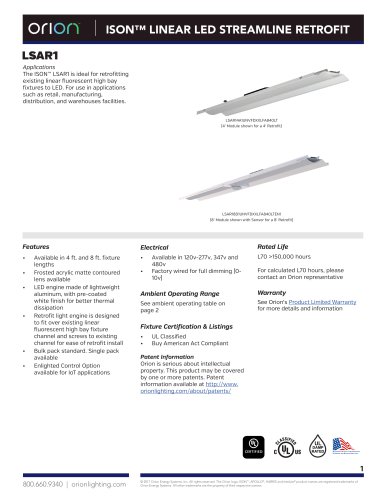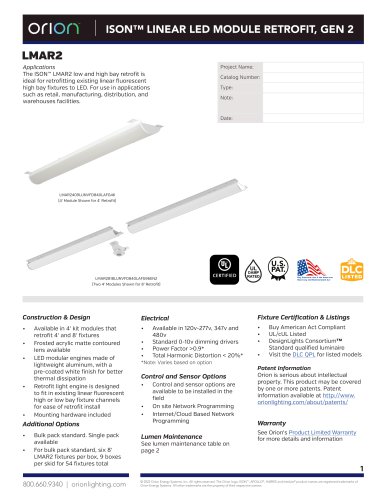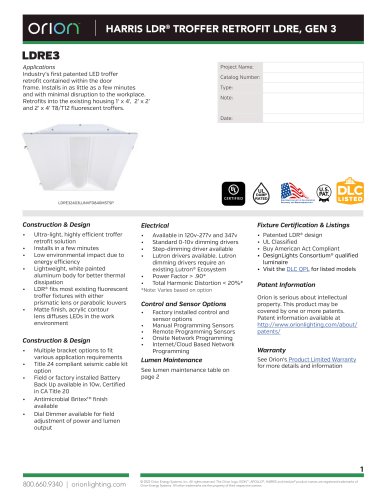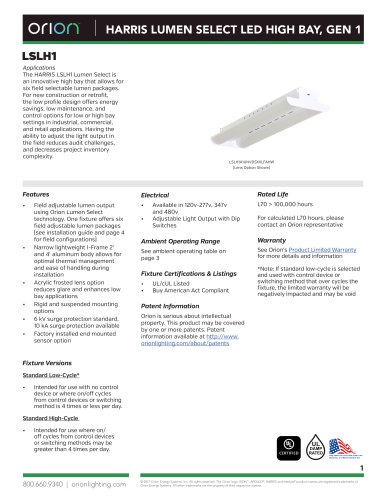Catalog excerpts

INTEGRATED LOW VOLTAGE DAYLIGHT HARVESTING/BI-LEVEL PIR MOTION SENSOR Input Voltage: DC12V Input Current: 8mA Input Power: 0.1W Output Current: 10mA Max Output Power: 0.1W Indoor/Outdoor Use Detection Range: 40-80ft Mounting Height: 18-40ft IR Remote Distance: Max 16’ Operating Temperature: -30°C to 70°C, wm NO LENS Storage Temperature: -30°C to 85°C, -22°F to 185°F IP Rating: IP86/MBL1,HBL1.IP20/LBL1 IFS05S/SE is compact size PIR sensor combines occupancy sensing with photocell. When used with 0-10v dim-to-off LED drivers, it enables any lighting manufacturerto deliver sensor-equipped fixtures with minimal engineering effort. Color: White Warranty: 5 years warranty It operates on 12V DC supplied by LED driver, which will save OEM cost on manufacturer side. Different mode can be selected according different applications through RM511R remote controller. to The integrated photocell can switch the lights on and off for duskto dawn control, so that lighting remains on overnight even without motion detection. Under daylight harvesting mode, the auto-calibration funcation can control the amount of electric light by measuringthe overall combined natural and electric light to achieve the desired light level. Fixture Sensor Fixture Sensor with low profile luminare HBL1High Bay Lens Comply UL8750, RoHS to Safety: cULus Listed LED Controlle
Open the catalog to page 1
2inch US standard knockout AMERICAN INCH PRODUCTS
Open the catalog to page 2
Keilton. CDIMENSIONS Unitzinch/mm Coverage Side View Coverage Side View
Open the catalog to page 3
Coverage Side View Harvesting Sensor Output: Class 2, 10VDC, 10mA max, 0.1W. Damp location, o ss 0-10V dimming ' LISTED Photo & PIR & Daylight Harvesting YEL Keiiton. Input: Glass 2, GV, 12VDC, 8mA, 0.1W. Output: Class 2, 10VDC, 10mA max, 0.1W. Damp location, o or 0-10V dimming, X LISTED
Open the catalog to page 4
Memory Mode (Commissioning) To begin commissioning, follow the steps below: 1. Select either, B, C, D. 2. Indicator lights onthe remote will flash to indicate the current saved settings. 3. Settings can be configured by pressing appropriate buttons in the highlighted gray area of the remote. (TRIM-LEVEL, SENSITIVITY, HOLD TIME, STANDBY DIM, STANDBY TIME, and PHOTOCELL). Review selected settings and make changes as necessary. 4. Point IR remote to desired luminaire for configuration and press " SEND". 5. If configuration is successful, luminaire will flash two times suggesting settings are...
Open the catalog to page 5All Orion Energy Systems catalogs and technical brochures
-
OSFHU-xxx
4 Pages
-
HB011-xxx
4 Pages
-
FSP-2X1 SERIES
7 Pages
-
ISON™ LED HIGH BAY, GEN 3
5 Pages