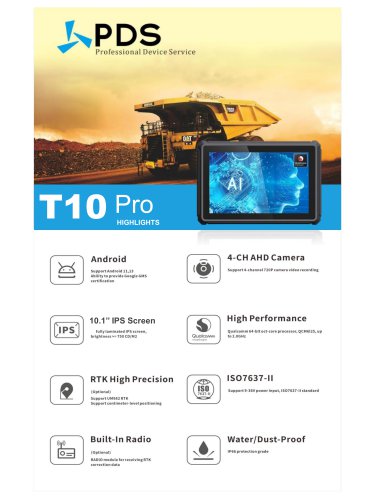Website:
PDS
Website:
PDS
Catalog excerpts

T10 Vehicle Mount Computer Manual Version History Version
Open the catalog to page 1
Content 1. Product Introduction 1.1 Brief introduction 1.2 Product ID 1.3 Port definition 1.4 Basic specification 2. Installation 3. Software introduction 3.1 Power ON/OFF introduction 3.2 Force reset introduction 3.3 Software update introduction 3.4 Introduction of software SDK 4. Reliability
Open the catalog to page 2
1. Product introduction 1.1 Brief introduction T10 vehicle mount computer is a sturdy and durable in-vehicle computer, which is suitable for various vehicles to work in complex and harsh environments. It is suitable for commercial vehicles such as agricultural tractors, excavators, loading and transport trucks, engineering tower cranes, self-driving mining trucks, large trucks, buses, and taxi-hailing vehicles. It supports car-grade 64-bit processor, ANDROID operating system, and has an IP65 waterproof and dust proof rating. At the same time, support the optional built-in centi-meter-level...
Open the catalog to page 3
6) Support Ethernet function and external handheld public network intercom function to meet the needs of fleet networking operations 7) Support 9-36V power input, support ISO7637 vehicle power supply standard, 8) IP65 protection grade to meet the needs of complex and harsh working environment
Open the catalog to page 4
(*The default connector on the back is 14PIN+23PIN+2*TNC+1*SMA, it can be customized
Open the catalog to page 5
Port Definition The PIN definition on the back interface of T10 series, different customers have different needs. T10/T10A/T10B/T10C. The following table shows T10, T10A type, T10B type and T10C type. The internal sequence of 14-PIN, 23-PIN of T10 series is as follows: input negative) input negative) input negative) input negative) input positive) input positive) input positive) input positive) B-(Vehicle power input NA negative) B-(Vehicle power input negativ) B+ (Vehicle power
Open the catalog to page 6
has a M16 type 6PIN aviation interface to connect microphone intercom and the location uses the location of the 14PIN connector 1.4 Specification Product surface IP rating IP65 Full lamination process, multi-touch 10.1",1280*800, brightness>=500 CD/M2 IPS screen,The viewing angle is greater than 170 degr
Open the catalog to page 7
Car chip 64-bit processor, 4-core Cortex A53@1.5GHZ Operation system Android 10.0(* optional LINUX+QT) Wireless communication WIFI GPS+BD module(* optional) Module:Quectel EC200U CAT1 (for European countries) LTE-FDD: B1/B3/B5/B7/B8/B20/B28 (*optional support RTK module UM482 or UB482 ) Port Power button *1 USBC port * 1 USB Host A port *1 TF Card *1 Port Nano SIMCard *1 TNC antenna port *2 (For external high-precision GNSS positioning antenna) SMA antenna port*1 (For external LTE communication antenna) 14PIN connector*1 (*Function extension interface) 23PIN connector*1 (*Function extension...
Open the catalog to page 8
2. Installation Instructions T10 by default is installed with RAM MOUNT bracket. There are RAM bracket holes on the back, the installation diagram is as follows 2.1 Bracket type RAM MOUNT installation 2.2 LOCK TYPE RAM MOUNT INSTALLATION
Open the catalog to page 9
3. Software related instructions 3.1 Switch on and off the machine The ACC_IN signal of the 23rd PIN of the 23PIN connector of the T10 is connected to the vehicle ACC (Car Ignition signal) signal. When ACC is ON, the device automatically turns on. When ACC is OFF, T10 detects that ACC is OFF, pops up a detected message and then automatically shuts down When the current T10 is powered by the 14PIN connector, there is no ACC signal in it. At this time, T10 uses the power button, long press 3S to switch the device on/off. 3.2 Description of forced reset Forcibly press and hold the power button...
Open the catalog to page 10
3.4 Software SDK introduction The secondary development SDK software package of T10 can be used to develop built-in CAN, UART, RS485, GPIO, MCU and other functions. We provide reference source code examples as follows:
Open the catalog to page 11
4. Reliability test T10 part of the reliability test reference is as follows Testing item Testing requirement Judgement standard Reference documentation 1. Accelerated aging test GB Thermal shock (-20 ° C 30 minutes +70 ° C 30 minutes, 30 seconds switching time) : 24 times mechanical damage, no surface paint cracks, no deformation of the rubber plug cover, etc. Temperature Change GB High mechanical damage, no surface paint cracks, no deformation of products - Part 2: Test the rubber plug cover, etc. methods Test Cab: constant damp heat test dents, scratches or peeling paint 2. Drop surface:...
Open the catalog to page 12
Methods Test B: High Temperature T10 was turned on and worked Low 2.4 functions of the structure, switch machine, display, touch screen, products - Part 2: Test temperature 3. Structural Durability Testing Durable keys testing The keys and other functions are Pressing force: 3W times Key normal, allowing the feel value to change by 30% before and after The mechanical and electrical Ball impact point: 5 points (four corners + center point) function is normal, no cracks, no irrecoverable abnormal display 6H Adsorb the test sample with all accessories in the power-on state on the test stand...
Open the catalog to page 13