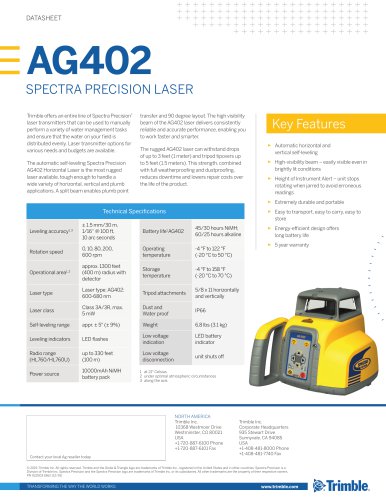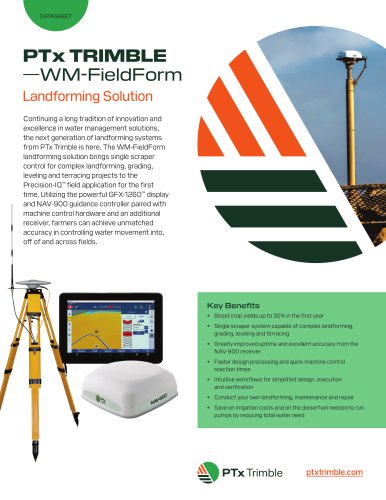Catalog excerpts

USER GUIDE Trimble® FmX® Integrated Display Version 9.25 Revision B October 2015
Open the catalog to page 1
Corporate Office Trimble Navigation Limited 935 Stewart Drive Sunnyvale, CA 94085 USA www.trimble.com Agriculture 10368 Westmoor Drive Westminster, Colorado 80021 USA 800-361-1249 (toll free in USA) +1-937-245-5154 Phone +1-937-233-9441 Fax www.trimble.com Email: trimble_support@trimble.com Legal Notices © 2015 Trimble Navigation Limited. All rights reserved. Trimble, the Globe & Triangle logo, EZ-Boom, EZ-Guide, EZ-Pilot, EZSteer, FarmWorks Software, FmX, GreenSeeker, OmniSTAR, Trimble Ready, Tru Count Air Clutch, and WM-Drain are trademarks of Trimble Navigation Limited, registered in the...
Open the catalog to page 2
3. Grant of Patent License. Subject to the terms and conditions of this License, each Contributor hereby grants to You a perpetual, worldwide, non-exclusive, no-charge, royalty-free, irrevocable (except as stated in this section) patent license to make, have made, use, offer to sell, sell, import, and otherwise transfer the Work, where such license applies only to those patent claims licensable by such Contributor that are necessarily infringed by their Contribution(s) alone or by combination of their Contribution(s) with the Work to which such Contribution(s) was submitted. If You...
Open the catalog to page 3
use the MapQuest Services, other than the Open Services, in conjunction with any commercial application not publicly available without charge (other than mobile applications for which users pay a fee to download/install the application). If your application does not fit this criteria and you would like to discuss additional options for using the MapQuest Services please contact info@mapquest.com; use the MapQuest Services, other than the Open Services, to process or generate data for any third party (other than for end users as expressly permitted hereunder); use the MapQuest Services with...
Open the catalog to page 4
to provide you with prompt notice of any such claim or action; provided however, you agree that, upon MapQuest's written request, MapQuest shall control the defense or settlement of any such claim or action and you shall provide reasonable cooperation to MapQuest. You may not settle an indemnifiable claim without obtain MapQuest's prior written consent. EXPORT RESTRICTIONS. You agree to comply with all export and import laws and restrictions and regulations of the United States or any foreign agency or authority, and not to export or re-export MapQuest Services or any direct product thereof...
Open the catalog to page 5
publicly displaying, and preparing derivative works of the Database, as well as modifying the Database as may be technically necessary to use it in a different mode or format. "You" – Means a Person exercising rights under this License who has not previously violated the terms of this License with respect to the Database, or who has received express permission from the Licensor to exercise rights under this License despite a previous violation. Words in the singular include the plural and vice versa. 2.0 What this License covers 2.1. Legal effect of this document. This License is: a. A...
Open the catalog to page 6
c. Use of a Derivative Database internally within an organisation is not to the public and therefore does not fall under the requirements of Section 4.4. 4.6 Access to Derivative Databases. If You Publicly Use a DerivativeDatabase or a Produced Work from a Derivative Database, You must also offer to recipients of the Derivative Database or Produced Work a copy in a machine readable form of: a. The entire Derivative Database; or b. A file containing all of the alterations made to the Database or the method of making the alterations to the Database (such as an algorithm), including any...
Open the catalog to page 7
10.4 Choice of law. This License takes effect in and will be governed by the laws of the relevant jurisdiction in which the License terms are sought to be enforced. If the standard suite of rights granted under applicable copyright law and Database Rights in the relevant jurisdiction includes additional rights not granted under this License, these additional rights are granted in this License in order to meet the terms of this License. Warranty Remedies Trimble's sole liability and your exclusive remedy under the warranties set forth above shall be, at Trimble's option, to repair or replace...
Open the catalog to page 8
Hereby, Trimble Navigation, declares that the GPS receivers are in compliance with the essential requirements and other relevant provisions of Directive 1999/5/EC. Australia and New Zealand This product conforms with the regulatory requirements of the Australian Communications and Media Authority (ACMA) EMC framework, thus satisfying the requirements for C-Tick Marking and sale within Australia and New Zealand. Restriction of Use of Certain Hazardous Substances in Electrical and Electronic Equipment (RoHS) Trimble products in this guide comply in all material respects with DIRECTIVE...
Open the catalog to page 9
FmX Integrated Display User Guide
Open the catalog to page 10
Version 9.25, Revision B FmX Integrated Display User Guide 11
Open the catalog to page 11
FmX Integrated Display User Guide Version 9.25, Revision B
Open the catalog to page 12
FmX Integrated Display User Guide 13
Open the catalog to page 13
FmX Integrated Display User Guide Version 9.25, Revision B
Open the catalog to page 14
Version 9.25, Revision B FmX Integrated Display User Guide 15
Open the catalog to page 15
FmX Integrated Display User Guide
Open the catalog to page 16
Version 9.25, Revision B FmX Integrated Display User Guide 17
Open the catalog to page 17
FmX Integrated Display User Guide Version 9.25, Revision B
Open the catalog to page 18
FmX Integrated Display User Guide 19
Open the catalog to page 19
FmX Integrated Display User Guide
Open the catalog to page 20
This user guide includes information on setting up and using the Trimble® FmX ® integrated display. For installation information, see FmX Integrated Display Cabling Guide. Version 9.25, Revision B FmX Integrated Display User Guide 21
Open the catalog to page 21
About the FmX integrated display About the FmX integrated display With the Trimble® FmX® integrated display, you can perform: l Field definition and mapping Feature mapping Guidance to predefined field patterns Logging of coverage data Variable rate control Boom/Row switching Logging of topographic mapping data Output of information for analysis in office-based Geographic Information System (GIS) software Seed, Liquid, Granular, and Anhydrous Ammonia control Seed monitoring Optional features The FmX integrated display has a number of optional features /plugins you can install to expand its...
Open the catalog to page 22All Trimble Agriculture catalogs and technical brochures
-
AG402
1 Pages
-
Trimble R750
4 Pages
-
WM‑FieldForm
2 Pages
-
GFX-350
1 Pages
-
NAV-500
1 Pages
-
NAV-900
1 Pages
-
GFX-1060
2 Pages
-
GFX-1260
2 Pages
-
FIELD-IQ
1 Pages
-
GreenSeeker
2 Pages
-
WeedSeeker 2
2 Pages
-
FieldLevel II
2 Pages
-
Trimble Harvest Solution
4 Pages
-
GFX-750 DISPLAY
1 Pages
-
Autopilot
2 Pages
-
EZ-Guide 250
2 Pages
-
Soil Information System™ (SIS)
73 Pages
-
EZ-Pilot Pro
1 Pages
-
Trimble Quantm Roads
8 Pages
-
FieldLevel II Brochure
4 Pages
-
WEEDSEEKER SYSTEM
2 Pages
-
AgGPS
6 Pages
-
Trimble® Autopilot™
9 Pages
-
Connected Farm
5 Pages
-
FLEET MANAGER
2 Pages