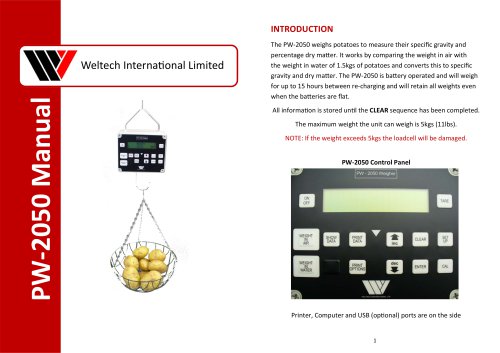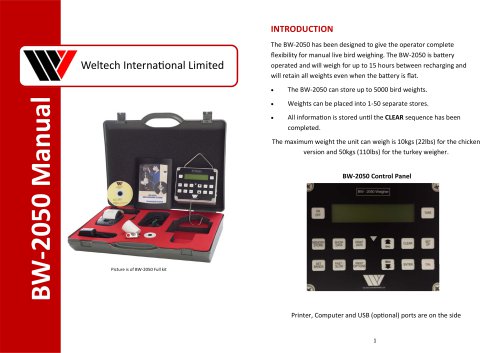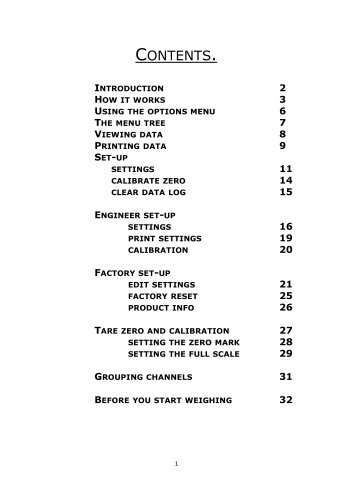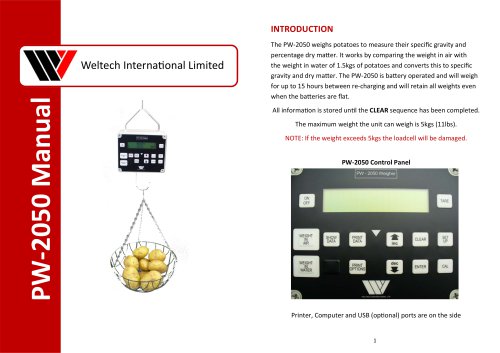Catalog excerpts

ALL WEIGHERS ARE CHARGED USING THE SOCKET ON THE SIDE OF THE UNIT. USER MANUAL PRINTERS OLDER PRINTERS WILL HAVE A SOCKET ON THE BACK NEXT TO THE PRINTER CABLE NEWER UNITS WILL HAVE A FLYING LEAD COMING FROM THE CONNECTOR WHICH HAS AN IN-LINE SOCKET. Weltech BW-1050 Manual Live Bird Weigher □ □□□ □ □□□ <*> Logo here
Open the catalog to page 1
4 MAINTENANCE Apart from cleaning with a damp cloth, the BW1050 requires no special maintenance.The unit cannot be immersed in liquid; disinfecting is confined to using a moist wipe towel or the unit can be enclosed in a polybag during use with the hook protruding. The printer should be office based for optimum life. The rechargeable batteries will need to be charged after 6-8 hours use.In common with all NiCad batteries a complete discharge and recharge cycle is advised when the battery life between charges reduces to say 4 Hrs to overcome the battery memory effect. When the batteries are...
Open the catalog to page 2
This key has two main functions. 1) to freeze the display as a weight is applied or as it is removed. 2) to enter the SET-UP or CALIBRATION in conjunction with the Ibs/kg key. The display shows flashing decimal points when in the freeze mode. TARE This button only has one function: to zero the display if a hanging shackle or other implement is used for weighing. It can be used at any time but care must be taken to ensure the weight of the shackle is not accepted into the memory. This can happen if the TARE button is not pressed quick enough once the unit is turned on. If it is accepted then...
Open the catalog to page 3
Wgts No -^j^To by-pass any setting just press ENTER To change a setting use inc or dec Number of stores 10=200 The maximum number of weighings that can be recorded is 2000, which, can be split between 1 to 20 different stores or houses. Each time you press the INC or DEC key the display will change the number of stores and display the number of weights that can be recorded within that store before it becomes full. (I.e. 1 = 2000, 10=200) 20=100 Select House SH Off This function allows the user to select the house in which the bird weights are to be stored. If turned off the...
Open the catalog to page 4
This button is multifunctional and is mainly used when grading lights have been fitted.Each function is described below. To move to the next item, press ENTER. GL OFF/ON/SEP This is a shortcut to enabling and disabling the grading lights function. There are several types of grading machines and some need an external power source to drive the lights fitted. To select the options use the inc and dec keys. r 0.000 Once the lights have been set to ON or SEP you will need to have a reject limit. This is the limit below which the red light fitted will illuminate. To adjust this setting use the...
Open the catalog to page 5
5 TECHNICAL INFORMATION 1. INTRODUCTION POWER SUPPLY : POWER CONSUMPTION : WEIGHT : DIMENSIONS : (INC HOOK AND HANDLE) DATA OUPUT/INPUT VIA : PP3 9V BATTERY (RECHARGEABLE) 20mA (STANDARD BW1050) 1400 GRAMMES (approx') 178mmx313mm 9-WAY D CONNECTOR FEMALE 2. GETTING STARTED 2.1 Safety Considerations 2.2 Calibrating your BW-1050 2.3 Set-up Options 3. OPERATING INSTRUCTIONS 3.1 Using the keypad 3.2 Normal Operating Procedure The BW1050 will work with a number of peripheral devices. These include a bar-code reader, any p.c. with a serial port, serial printers and modems. When used in bAud 12...
Open the catalog to page 6
2. GETTING STARTED 2.1 Safety Considerations 3.2 Normal Operating Procedure The BW-1050 is a rugged unit designed for outdoor use but should be handled with care. The unit should be cleaned with a damp cloth but under no circumstances be immersed in water. When the BW-1050 has been set to suit the users individual requirement it is ready to start weighing. The BW-1050 is fitted with rechargeable batteries that can be replaced with standard batteries. Under no circumstances should the 1050 be connected to the charger while non rechargeable batteries are installed as damage will result to the...
Open the catalog to page 7
2.3 Set up Options The 1050 is set in the factory to a standard setting but can be changed by the user to suit his individual needs. Most user functions are accessed directly from the front panel keys; some less frequently used options and protected settings which are vital to correct operation can be found in the SET UP. To enter the SET UP routine, follow these steps: With the 1050 turned off hold down the MEMORY STORE key and the SET BAND keys together and turn the 1050 ON. The display will show .S.E.T.U P press the HOLD key then the Kgs/Lbs sequentially until all the dots have...
Open the catalog to page 8
Decimal Point should not be altered as it is a factory ^setting for your weigher. This setting determines whether the1050 starts up in kgs or lbs. IU 0= kgs, IU 1 = lbs This setting only applies when the 1050 is set to operate in lbs. SU 1=ounces, SU 0=10ths of a lb (USA) When grading lights are fitted, this option needs to be switched On or SEP in order for the lights to illuminate in the correct order. (Note that when On or SEP are selected, the hystogram print-out changes.) Last digit display This is the increments in which the 1050 will operate Ld 1=Single grams, Ld 5= Five grams....
Open the catalog to page 9
Hide Display hd OFF When the 1050 is in use and HD is set to OFF, the display will read 0.000. When set to ON it will display READY. Automatic Zero AU ON When set to ON any weight on the 1050 which is below the low limit setting will automatically zero the display. Set Power down Pd 15 This option enables the user to set a time for the 1050 to automatically turn itself off to save power when not in use . It is set to 15 minutes. NOTE NO INFORMATION IS LOST WHEN THE 1050 IS TURNED OFF The BW1050 has the ability to work out an average weight for a given multiple in a...
Open the catalog to page 10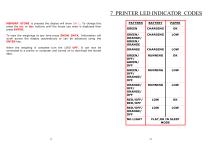
MEMORY STORE is pressed the display will show Str 1. To change this press the inc or dec buttons until the house you want is displayed then press ENTER. To view the weighings at any time press SHOW DATA. Information will scroll across the display automaticaly or can be advanced using the ENTER key. When the weighing is complete turn the 1050 OFF. It can now be connected to a printer or computer and turned on to download the stored data.
Open the catalog to page 11All Weltech International Limited catalogs and technical brochures
-
PW-2050
8 Pages
-
BW-2050 Full Kit
11 Pages
-
SW-8011
15 Pages
-
BW-8010 Kit
33 Pages
-
PW‐2050
8 Pages