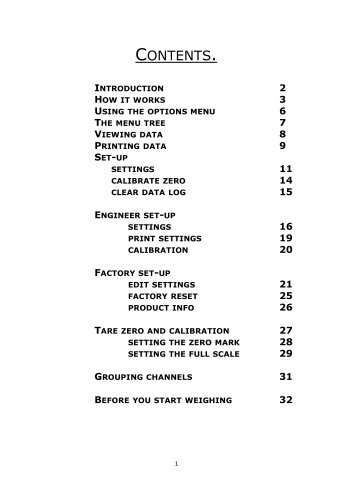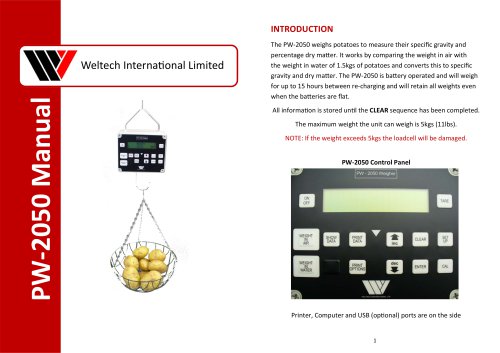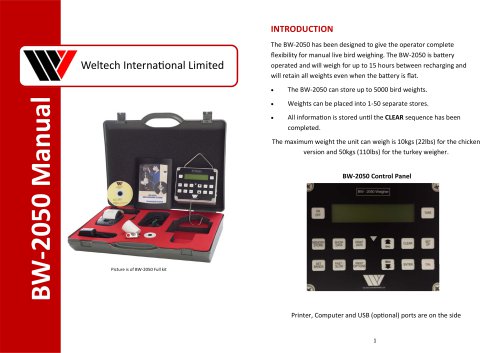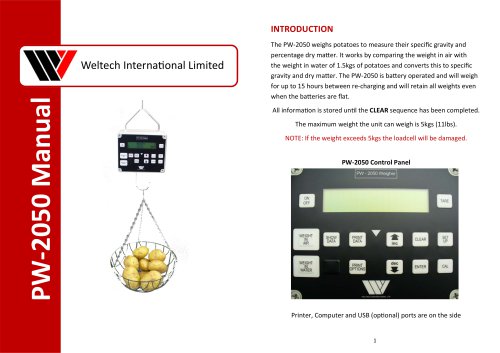Catalog excerpts

Using the options menu 6 Factory set-up edit settings 21 Tare zero and calibration 27 setting the zero mark 28 setting the full scale 29 Before you start weighing 32
Open the catalog to page 1
Welcome to the Weltech Bw8010 automatic bird weigher. Although in design every effort has been made to make the controller as user friendly as possible, please take time to read this manual. Not only have we given definitions of what settings and functions are and do, but why they are needed in the overall operation. You will also find step by step guides to CALIBRATION and a pictorial explanation of how the controller measures the bird weight. At the back of the manual you will find a check list showing the settings which are essential to accurate weighing. Should you wish to contact...
Open the catalog to page 2
HOW IT WORKS This section has been written to give a full understanding as to how the controller decides which is good and which is bad information and also what to do with that information once it has it. The flow of operation is quite simple and can be broken down into four steps. STEP 1 When weight is applied to the perches the loadcell inside can generate a voltage signal which corresponds to that weight. The voltage signal is then sent back to the controller which has the ability to turn that signal back into a weight reading which it understands. When the weight is removed from the...
Open the catalog to page 3
STEP 2 The controller then has to decide if the weight that it has just measured falls within acceptable limits. These limits are ones that are generated when you enter the TARGET WEIGHT. TARGET WEIGHT ACCEPTANCE % HIGH ACCEPTANCE % LOW ACCEPTABLE LIMITS = From 1.913 kilo to 2.925 kilo WEIGHT RECORDED Does weight recorded fall within acceptable limits? Answer = YES! Add weight to memory. THE HIGH AND LOW ACCEPTANCE PERCENTAGES USED ARE THE FACTORY DEFAULT ONES. IT IS RECOMMENDED THAT THESE SETTINGS ARE USED. HOWEVER, THIS IS LEFT TO THE USERS DESCRETION. OBVIOUSLY DIFFERENT SETTINGS WILL...
Open the catalog to page 4
The controller will then update itself. It will use the average weight recorded for that day as the new TARGET weight for the next, increase the age of the birds and reset the memory ready to start weighing again. YESTERDAY'S STATISTICS TODAY'S SETTINGS — UNIT 1 PERCH 1 — House 1, Pen 1 Age Total Average Deviation Evenness % C.V. Daily gain KGS New Acceptable limts = From 2.083 to 3.185
Open the catalog to page 5
USING THE OPTIONS MENU MENU NAVIGATION Some functions have their own sub menus which can be viewed The main MENU is entered by pressing the button opposite. Once into the main MENU, all other settings and functions can be accessed. This will be highlighted by the flashing arrowheads at the top of the display. If only one arrowhead is present it means that the this is the end of the sub menu in that particular direction. In all menu options you have the ability to exit back one step of the menu tree instantly by pressing the button opposite. TYPING IN LETTERS AND USING THE NUMERICS Certain...
Open the catalog to page 6
[main menu) ; i [ SHOW DATA 1 I [print report}- General report PRINT SUMMARY PRINT HISTORY PRINT HYSTOGRAM PRINT EVERY BIRD PRINT TARGETS DATAPOD EXPORT CLEAR TODAY START NEW FLOCK QUIT_ TIME WEIGHT UNITS TARGET WEIGHT BIRD AGE ACCEPTANCE LOW % ACCEPTANCE HIGH % EVENNESS % GROUP 1 GROUP 2 MIDNIGHT PRINT SUMMARY REPORT HISTORY REPORT HYSTOGRAM REPORT EVERY BIRD TIME DATE FARM NAME ADDRESS UNIT No PERCHES FITTED PRINT DELAY PRINTER LINEFEED HOUSE No PEN No SCALE FACTOR - PRINT SETTINGS FACTORY SET-UP EDIT SETTINGS PRODUCT INFO MODEM RATE PRINTER RATE MODEM HANDSHAKE PRINTER...
Open the catalog to page 7
VIEWING DATA (SHOW DATA) MAIN MENU SHOW DATA PRINT REPORT Once selected the display will automatically show the statistics gathered so far today. These statistics include number of birds weighed, average weight, standard devaition, age of birds, evenness, and coefficient of variation. In the top left corner you will notice that the < sign is flashing. This indicates that there is data available for viewing from yesterday and beyond. To view this data simply press the < key. Once you progress to a previous day, the > sign will appear in the top right hand corner. This then indicates that you...
Open the catalog to page 8
MAIN MENU [print report) statistics including daily weight gain. Prints regular days statistics. Inc' total, average weight and Prints numerical hystogram of birds weighed. weights recorded. If you have a printer connected direct to the BW8010 several reports can be printed on demand. select perch 0-9 or OK for all Press a channel number or OK for all. other date Make a selection of today, yesterday or choose a date from the last seven days. To enter another date press OK and then the year, month and day required. [ select perch 0-9 or OK for all^ Press a channel number or OK for all. Make...
Open the catalog to page 9
MAIN MENU Prints targets of each channel and the band limits. select perch 0-9 or OK for all Press a channel number or OK for all. other date Make a selection of today, yesterday or choose a date from the last seven days. To enter another date press OK and then the year, month and day required. DATAPOD EXPORT Downloads data to either Datpod file manager or to Datapod. other date Make a selection of today, yesterday or choose a date from the last seven days. To enter another date press OK and then the year, month and day required.
Open the catalog to page 10
Shows current time set. Goes back to SET-UP MENU. Enter the new time starting with the hour and then minutes and then press OK to accept. Remember to use the 24hr clock method. Shows the current weight units used. WEIGHT UNITS ce = Quit Goes back to SET-UP MENU. STAR = Edit Make a selection of KGS, LBS or GRMS using the < and > keys and then press OK to accept. TARGET WEIGHT Shows the current target weight for each perch. Goes back to SET-UP MENU. Use the numeric keys to select a perch number and then press STAR to edit. Set the new target weight using the keys again and then press OK...
Open the catalog to page 11
higher acceptance % for each channel limit to be used in calculations I Sets the first Print-group value for the midnight print. hystogram of birds weighed. Shows the current lower acceptance % set for each Sets the first Print-group value for the midnight print. Goes back to SET-UP MENU. Use the numeric keys to select a perch number and then press STAR to edit. Set the new lower acceptance in % and then press OK to accept. You can now choose to set all of the channels the same at once or just the individual perch selected. Goes back to SET-UP MENU. Use the numeric keys to select a...
Open the catalog to page 12All Weltech International Limited catalogs and technical brochures
-
PW-2050
8 Pages
-
BW-2050 Small Kit
11 Pages
-
BW-2050 Full Kit
11 Pages
-
SW-8011
15 Pages
-
PW‐2050
8 Pages